Note: This article discusses Feeds. If you don't have access to Feeds and would like to learn more please contact your Customer Success Manager or Support.
Utilising targeting in your Poppulo Feed posts enables you to tailor your communications to the right audience; increasing relevancy and reducing noise.
The Feed posts can be targeted in three different ways:
On the Add a New Feed Post/Edit Post screen, Under Audience, select Groups from the drop-down menu.
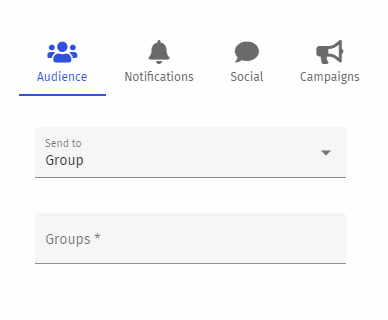
Why Target a Group?
Poppulo Groups allow communicators to increase engagement and organise their content by creating subscribable Groups that employees can opt-in and out of. Targeting a post to a Group ensures the post is sent to an audience of employees who have opted-in to the content, ensuring relevance and interest.
Note: To learn more about Groups, please see our article on Managing Groups.
On the Add a New Feed Post / Edit Post screen, Under Audience, select Saved Search from the drop down menu.
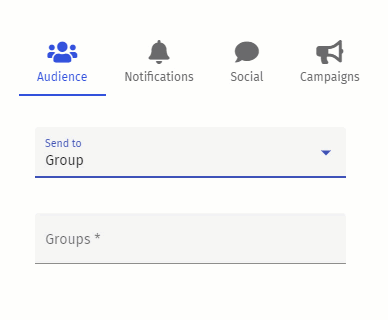
Why Target a Saved Search?
Targeting a Saved Search allows you to restrict the audience on a post. When targeting a saved search the post will show in the personal feed of any employee in the Saved Search at the time the post was sent.
Note: To learn more about how to utilise Saved Searches, please visit our articles on the topic, starting with Save your Search as a Saved Search.
Why Target a Saved Search and Group?
When you target a post to a Saved Search and a Group, you restrict who can see a post while ensuring the post is added to the relevant Group for people included in the Saved Search.
How will rules apply to employees feed?
Some employees may Unfollow Optional Groups. The following rules are applied to employees Feed when targeting to a Saved Search and optional Groups:
- Opted in + In Saved Search: Post visible
- Opted in + Not in Saved Search: Post not visible
- Opted out + In Saved Search: Post visible
On the Add a New Feed Post/Edit Post screen, Under Audience, select Everybody from the drop down menu.
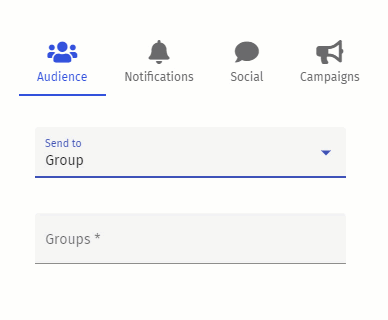
Why Target Everybody?
The Everybody targeting option gives flexibility when sending ad-hoc posts to all of your employees that don't fit into your defined Groups. Targeting to Everybody will add the post to the personal feed of all the employees in the sub account at the time that the post was sent.

