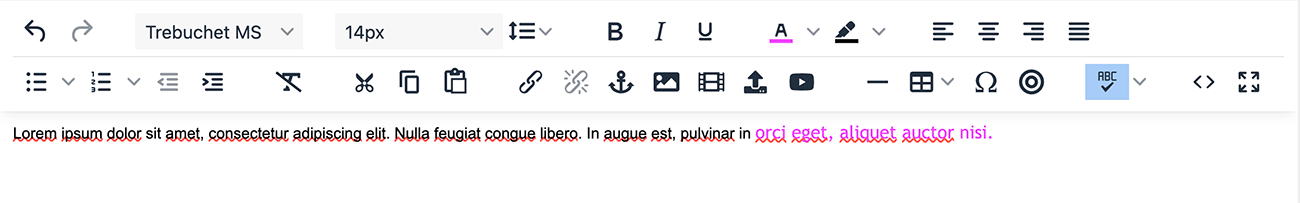Fonts control how the words within your Emails appear to employees. Most organisations have strict brand guidelines that detail exactly which Font should be used and when (check with your marketing team if you're unaware of any existing brand guidelines).
Poppulo Harmony allows you to control the fonts used in your communications through Font Size, Font Family and Font Colour. You can also edit them via your Template Theme, but this article will guide you through how to use the Content Editor to make changes to your fonts within your articles.
-
Edit an Article.
-
Highlight the portion of text to be changed.
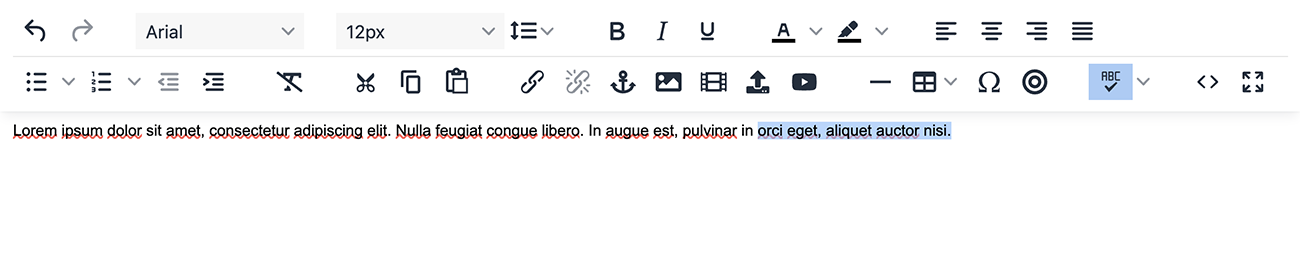
-
Click on the Font Sizes drop-down and choose your desired font size.
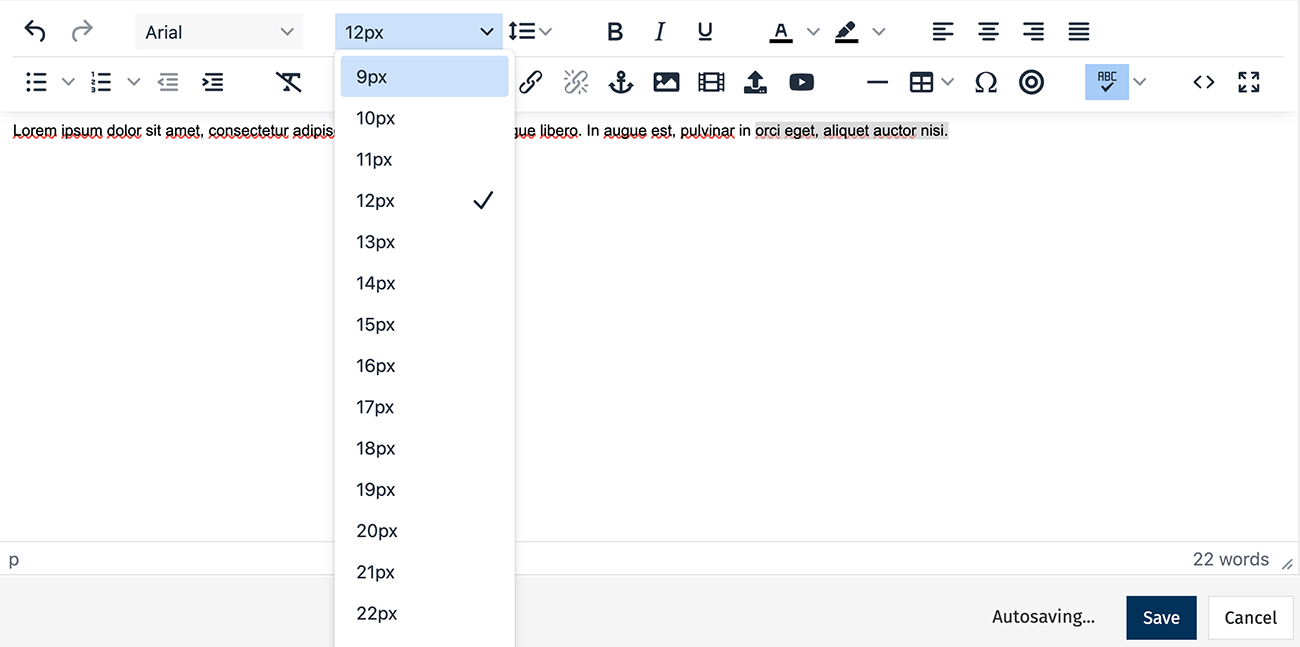
-
Your text will now display in the new font size.
-
Edit an Article.
- Highlight the portion of text to be changed.
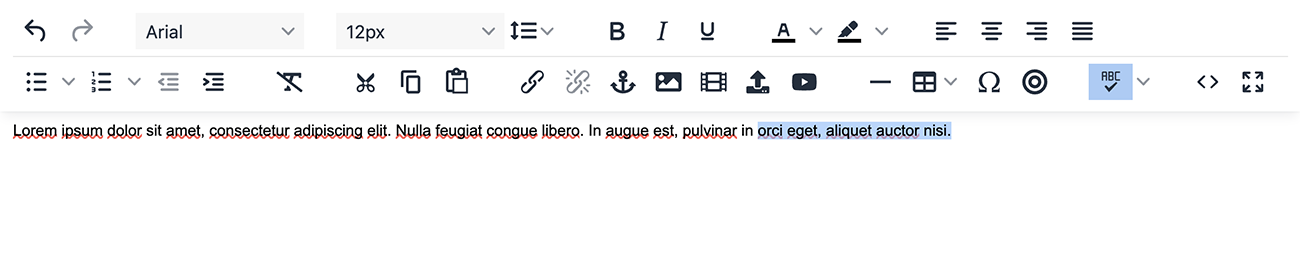
-
Select the Fonts drop-down and choose a font.
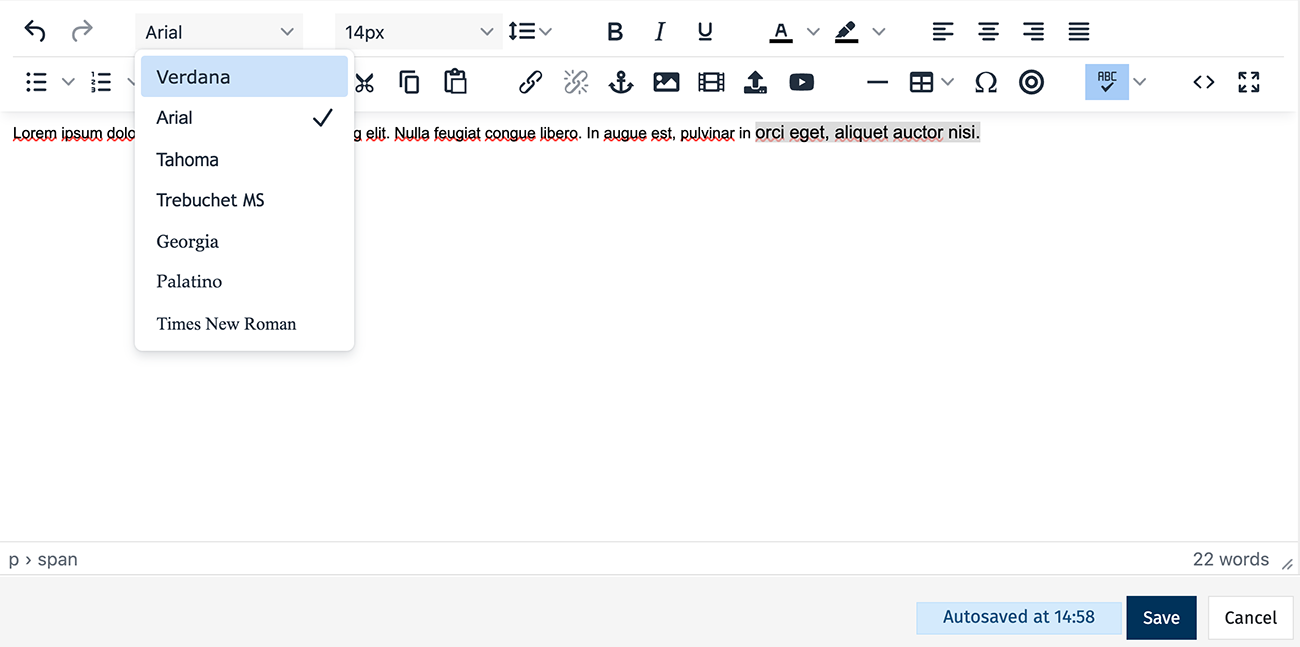
Note: The menu displays a list of web safe fonts to choose from. While we are not able to add any fonts to this list specifically, we're able to pre-set your custom font at the Template level. Learn more in our Template Design FAQ article.
The menu displays a list of web safe fonts to choose from, and while we are not able to add any fonts to this list specifically, we are able to pre-set your custom font on the template level. More on that here:
-
Your text will now display in the new Font.
-
Edit an Article.
-
Highlight the portion of text to be changed.
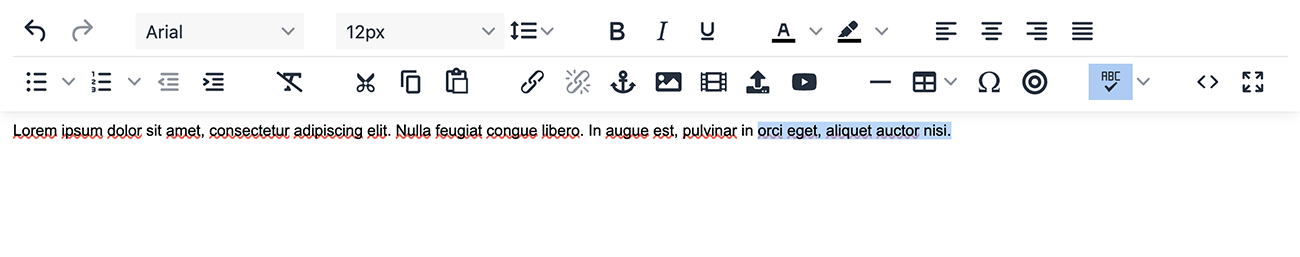
-
Click the Text Colour icon and choose your preferred colour from the picker.
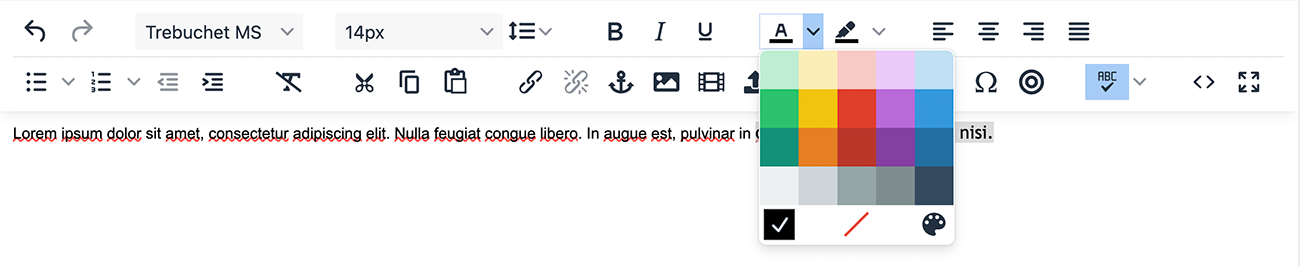
- Your text will update to display in your selected colour.