When using Poppulo Harmony, you have the option to download a full list of your People by Running a Search and downloading the results as a .CSV file. The instructions for how to download a list of all your Poppulo Harmony People are below. You can also Download a list of People that have Unsubscribed.
To Download a List of People:
-
Run a Search to generate the list of People you would like to download.
-
On your Search results page, select the Download button.
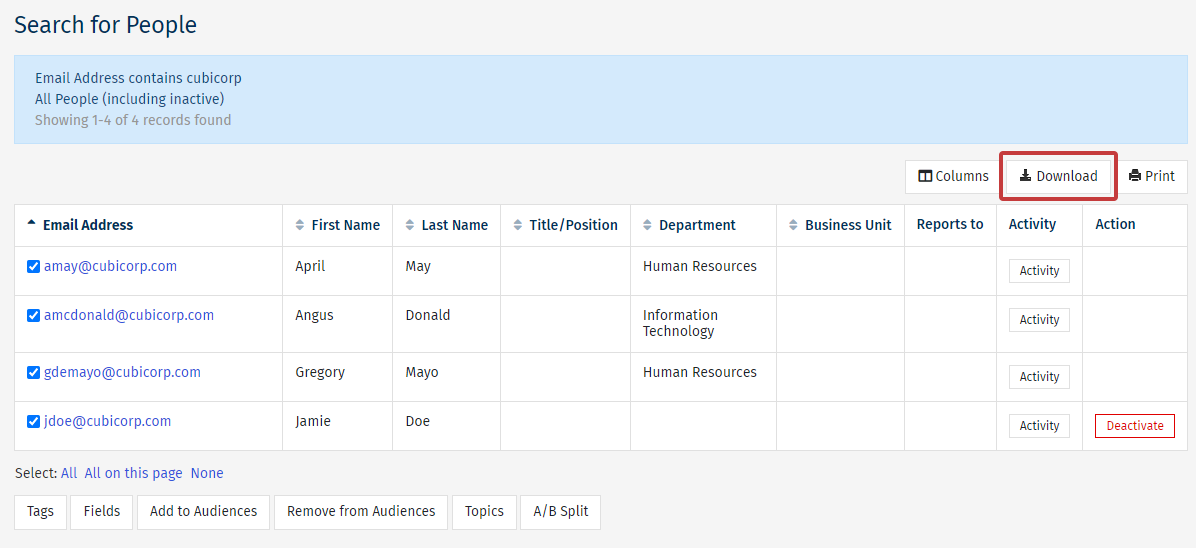
Note: The columns in your .CSV file will match those on the results page. You can Display Additional Columns in your Results, by clicking Columns.
-
Name your file and select Download.
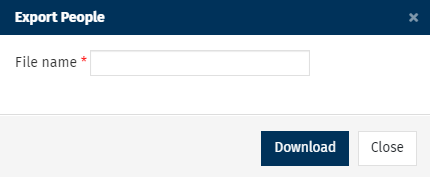
- A list of your People will download as a .CSV file.

