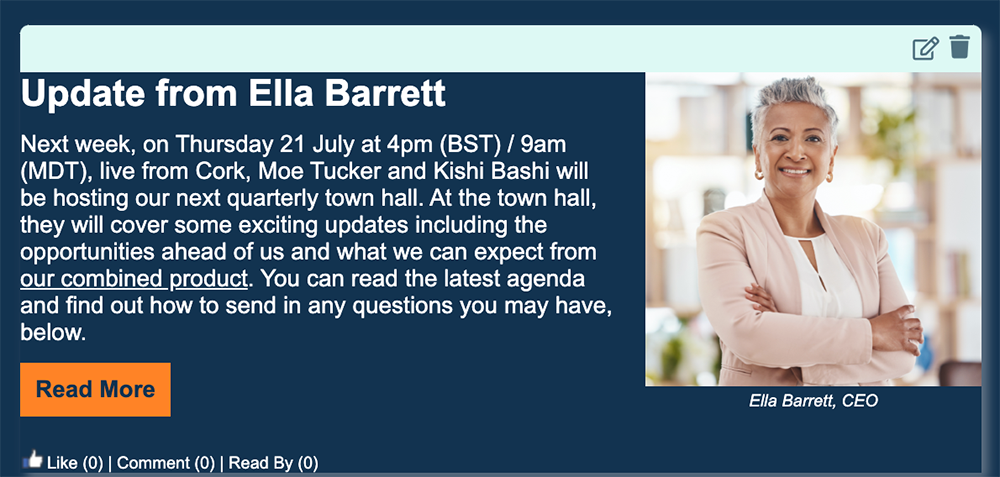Putting your Articles in Draft is a good way to let your editor, or other members of your team, know that you're not finished working on an Article. Articles in Draft do not appear when Previewing your Email and will not appear when you Approve and Send your Email. Articles must be approved before you send. Use the instructions below to approve an Article.
To Approve an Article:
-
Edit the Article in Draft. You can also select the check box in the top left to Approve your Article.
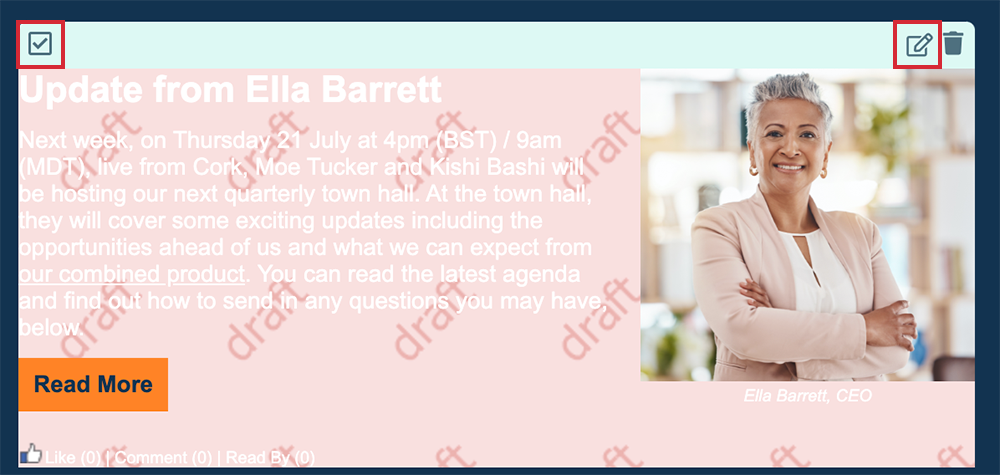
-
In the Edit Article screen, toggle the Status from Draft to Approved using the drop-down. Then choose Save.
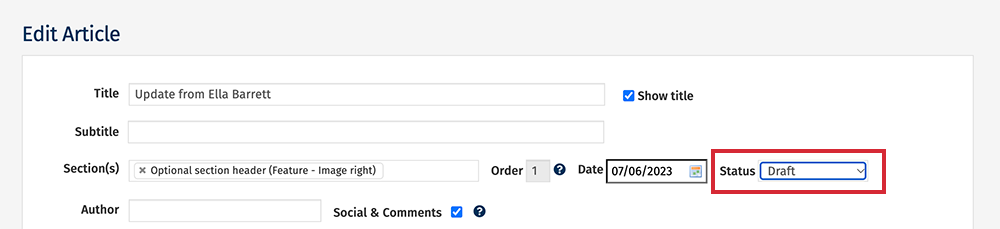
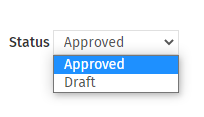
-
The Article is now approved and will appear in Preview and in your live send.