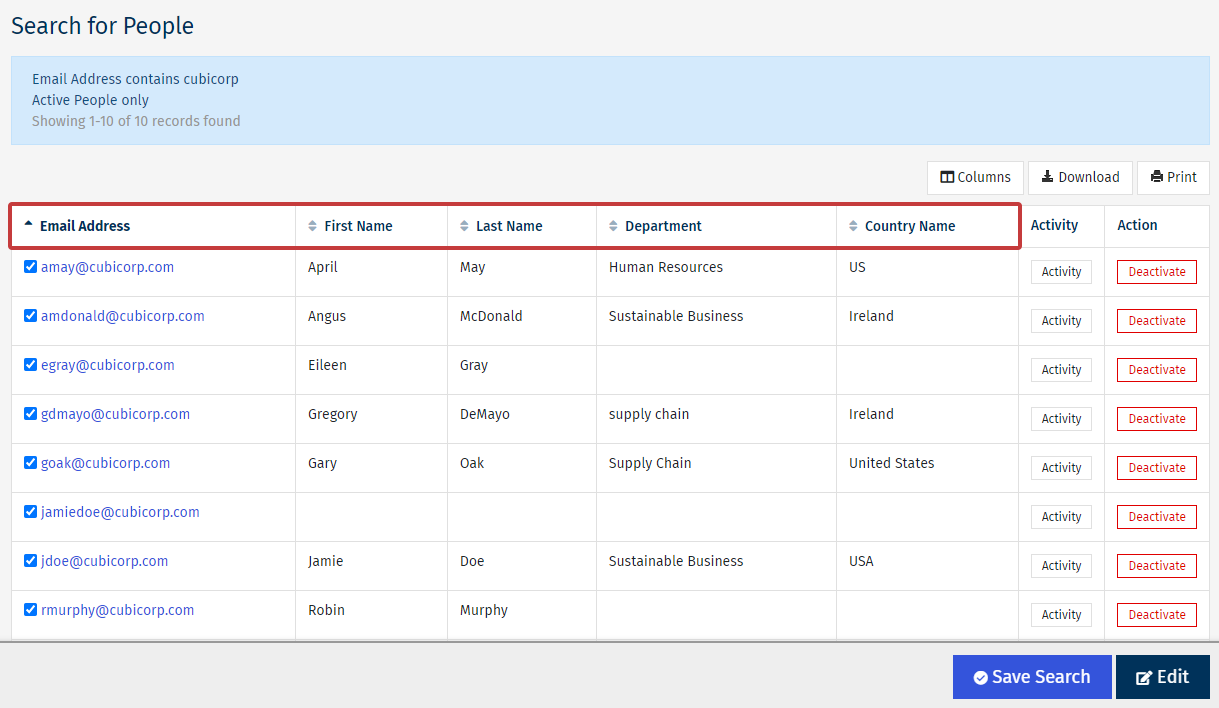When viewing the results of a
Search or
Saved Search, the results may not show all of the data you want to see. Luckily, using the instructions below, you can add or remove display columns and choose what employee data is displayed.
To Add/Remove Display Columns
-
When viewing the results of a Search/Saved Search, select the Columns button.
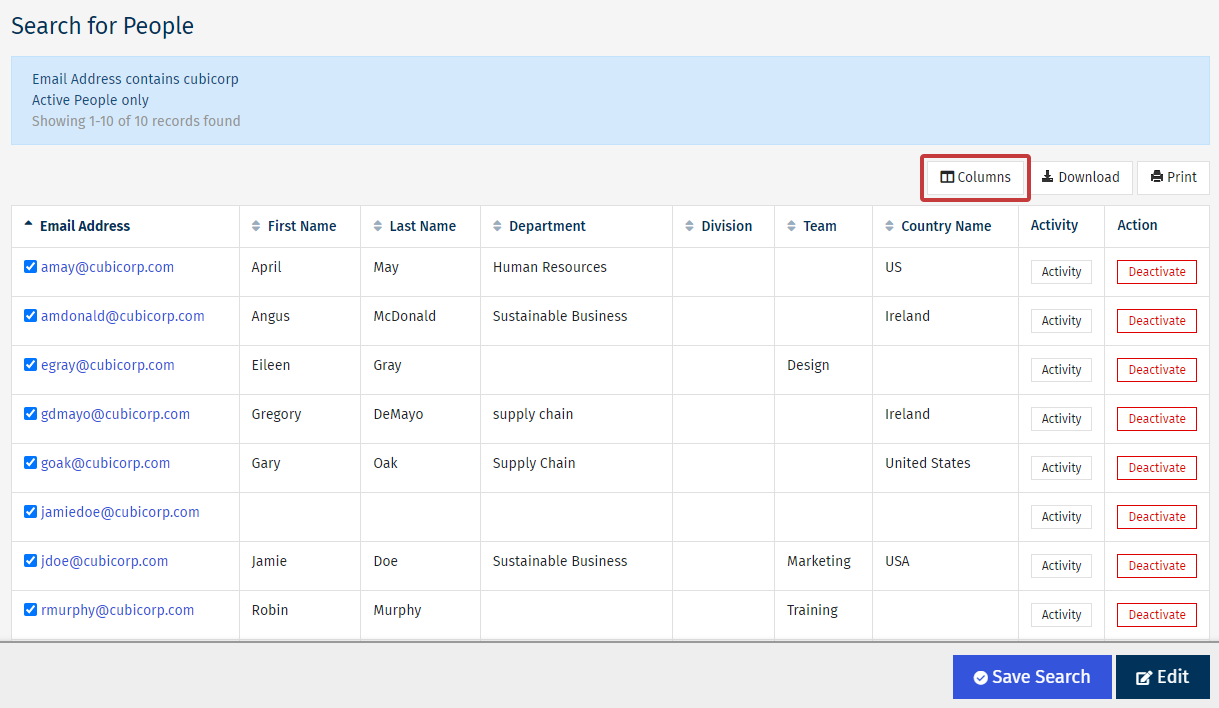
-
In the Display Columns screen, use the checkboxes next to the column titles to choose which columns you'd like to display in your results. Then click Select.
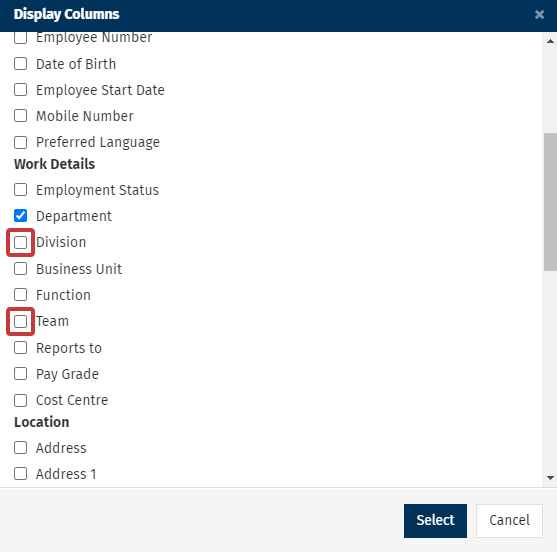
Note: In this example, Division and Team have been unchecked and will be removed from the column display.
-
Your chosen columns will now display in your results.