The use of emojis and symbols has become very popular with marketers in recent years and using emojis is supported in many email clients today. In an Internal Comms context, keeping your employee communications professional and appropriate for your target audience is essential, that's why we recommend using emojis and symbols sparingly in your Subject Lines.

Note: See Top Tips for Email Subject Lines.
When to Use Emojis?
There are instances where including emojis in your Subject Lines is appropriate, for informal comms, such as Sports & Social emails for example. Emojis can be included when you send an email from Poppulo, simply copy & paste the emoji or symbol into the Subject Line(as below) when
Sending an Email. It's important to note that Poppulo is not responsible for how an emoji displays for your reader.
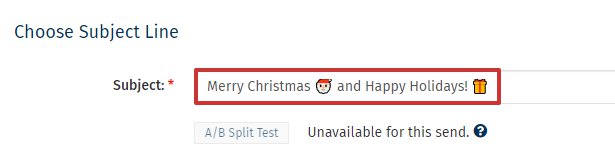
Why are Emojis not Appearing for my Readers?
Although Poppulo allows you to include emojis and symbols in Subject Lines when sending, where the emoji is being read will decide if it displays for your reader. If an emoji does not appear, it may not be supported by the email client the reader is using to receive. Also, each email client displays emojis slightly differently, depending on the operating system that reads the unicode;
 Note: You can use Emojipedia for guidance on how emojis appear.
Note: You can use Emojipedia for guidance on how emojis appear.
What Clients Support Emojis?
There are many different email clients readers can use to receive emails; we always recommend testing your Subject Lines before a live send to ensure emojis will display for your readers in the email clients used by your organization, see
Platform Reports to check what clients, browsers and operating systems your readers are using. You may need independent research to verify emoji support for certain email clients but you can take a look at the table below for a guide to support for emojis and symbols on some of the popular email clients:
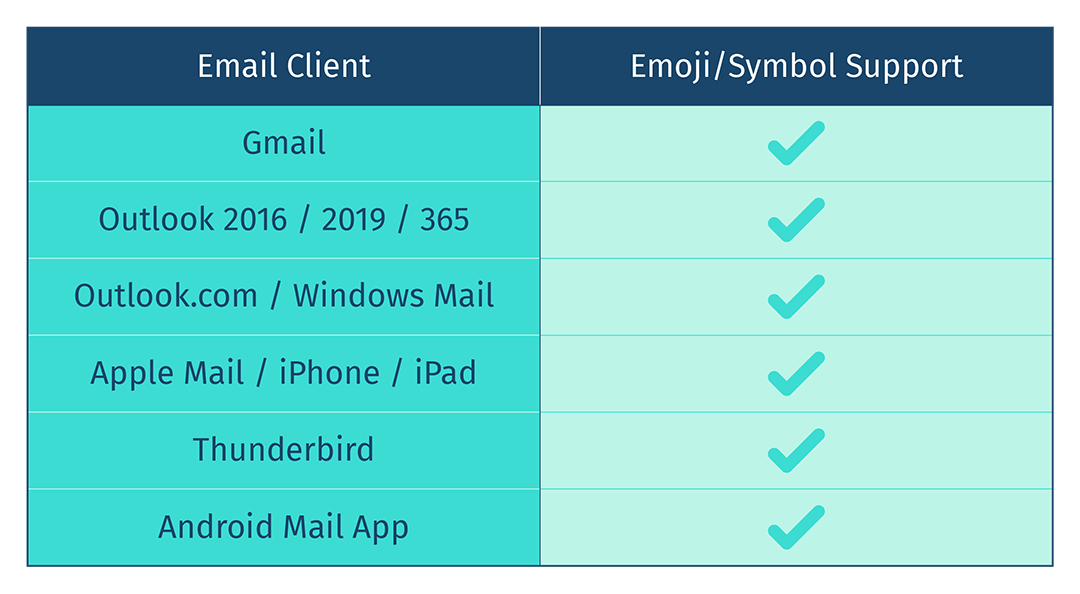 Note: Although the email clients on the list above support emojis in a Subject Line, an up-to-date operating system is essential on the machine/device used to receive emails.
Note: Although the email clients on the list above support emojis in a Subject Line, an up-to-date operating system is essential on the machine/device used to receive emails. 
