When viewing your Content Popularity table in your Overview and Click Map Reports, the clicks on a particular content item may not match. This is because Click Maps do not include the clicks from plain text versions of an email, whereas the Content Popularity Table includes 100% of clicks.
For more information, see below.
Why do my Content Popularity Total Clicks not Match the Click Map figures?
When viewing your Content Popularity table in the Overview Report you can see the total Clicks for a particular Content Item. For A message from our CEO there are 6,784 total clicks.
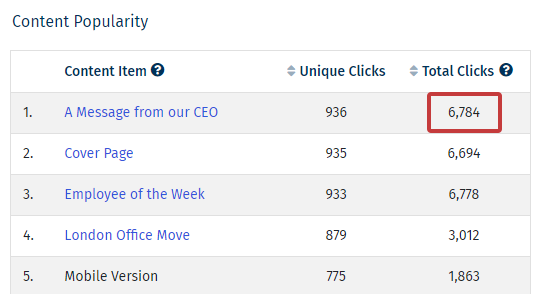
If we look at the Click Map, there are four figures representing clicks on A message from our CEO. If we combine these figures there are 4,515 total clicks.
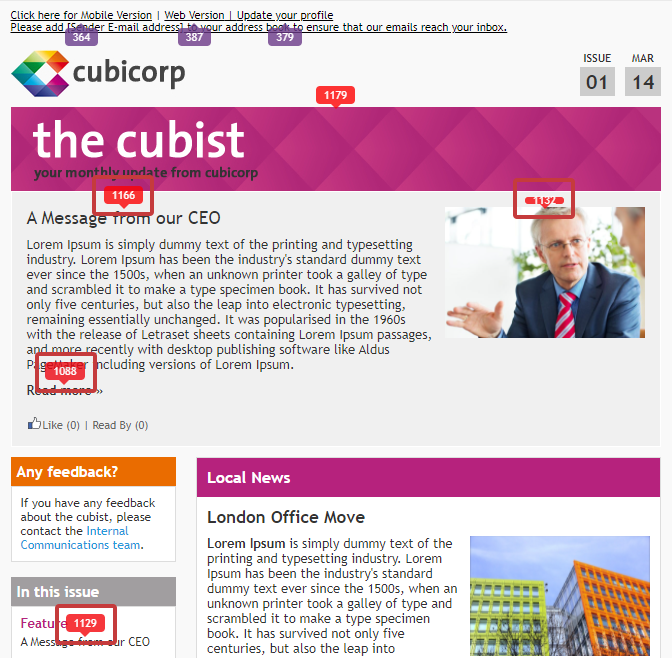
The Content Popularity table in the Overview Reports will always show an accurate figure for Total Clicks. The Click Map section does not always include 100% of clicks.
The Content Popularity area will pick up all clicks on links while the Click Map only shows clicks from the Microsite and HTML version of the e-mail. The Click Map does not include clicks coming from the Text version of the email. For the most accurate figure, use the Content Popularity table in the Overview Report.

