If you notice some People aren't receiving your communications or the number of employees you are sending to is less than expected, it could be because the tag you are sending to contains a large number of inactive People, or that your employees have not been added to the correct Audiences.
Try the following as a fix or contact Poppulo Support:
Have you Added All your People to an Audience?
-
Audiences let you Control Access to Email Folders with Audiences (e.g. you may want to ensure only Managers can see Management communications).
Note: You can tell if the feature is enabled in your account by checking if Audiences appears in the People area.
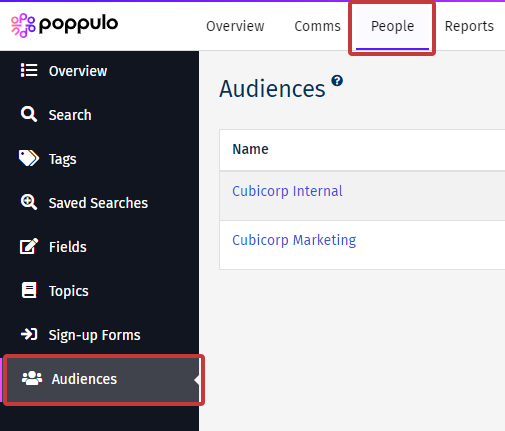
-
If you have Audiences enabled, you'll need to Add People to an Audience (at least one) in order for them to receive emails from your account.
-
If you are sending a communication and notice that the number of employees are much lower than expected, check whether all of your intended recipients have been added to the correct Audience.
Check to see if All your People were Imported:
Another reason your People may be lower than expected is if some employee data was not imported when you added the data to your account. You can check this by following these steps:
-
View the Results of your People Import.
-
In Recent Imports, you can see how many People were added, updated or not imported. If you notice a large number were not imported, click 'See Results' beside the import.
-
On the Results screen, click 'Download Records Not Imported'; this will download a spreadsheet of those not imported and the reason.
Common reason's include:
-
Invalid email address e.g. it is not in the correct format or there is a spelling mistake in the address.
-
A bad address, e.g. it looks like a spam trap or an address that does not belong to a real person.
-
The employee linked to that email address has previously Unsubscribed from receiving your publication.
-
The email address has been previously removed by the Bounce Manager (see Automatic Bounce Management for more info).
- The email address has previously been removed by an Administrator (i.e. a user on the account).
- Try to Reactivate your People.

