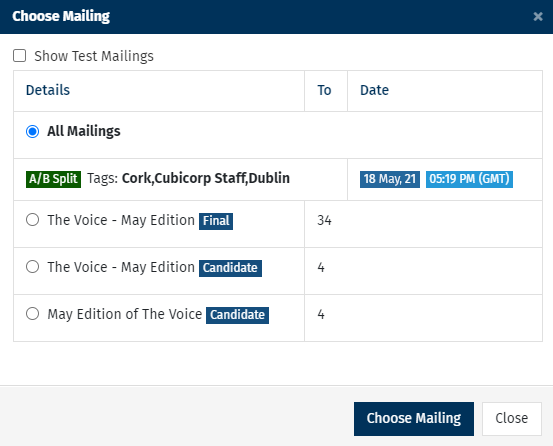Once you've completed a send using an A-B Split Test your Subject Line, you can view which subject line was most effective as well as reports on the open rates for each.
Use the instructions below to see the most effective subject line.
To See which Subject Line was most Effective in your A-B split Test:
-
Navigate to Emails, in the Comms area of your account, and select the Sent Emails tab.
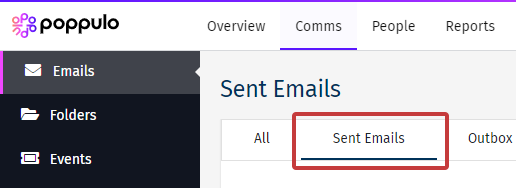
In Sent Items, your A/B Split Test sends will display with the AB symbol beside them.
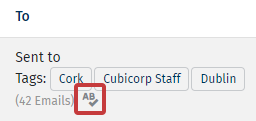
-
In the Actions column, select the Actions button next to the Email you'd like to view and select View Mailing Detail from the drop-down.
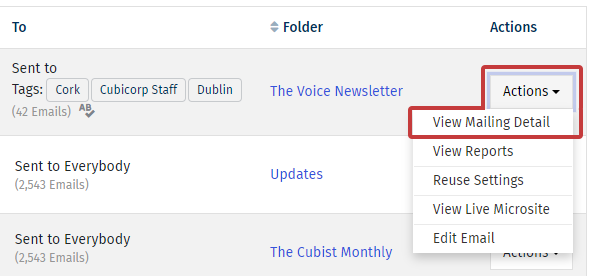
-
The following screen shows a summary of the send, showing the Candidate Subject Lines and the Winning Subject Line (the one that resulted in the highest open rate).
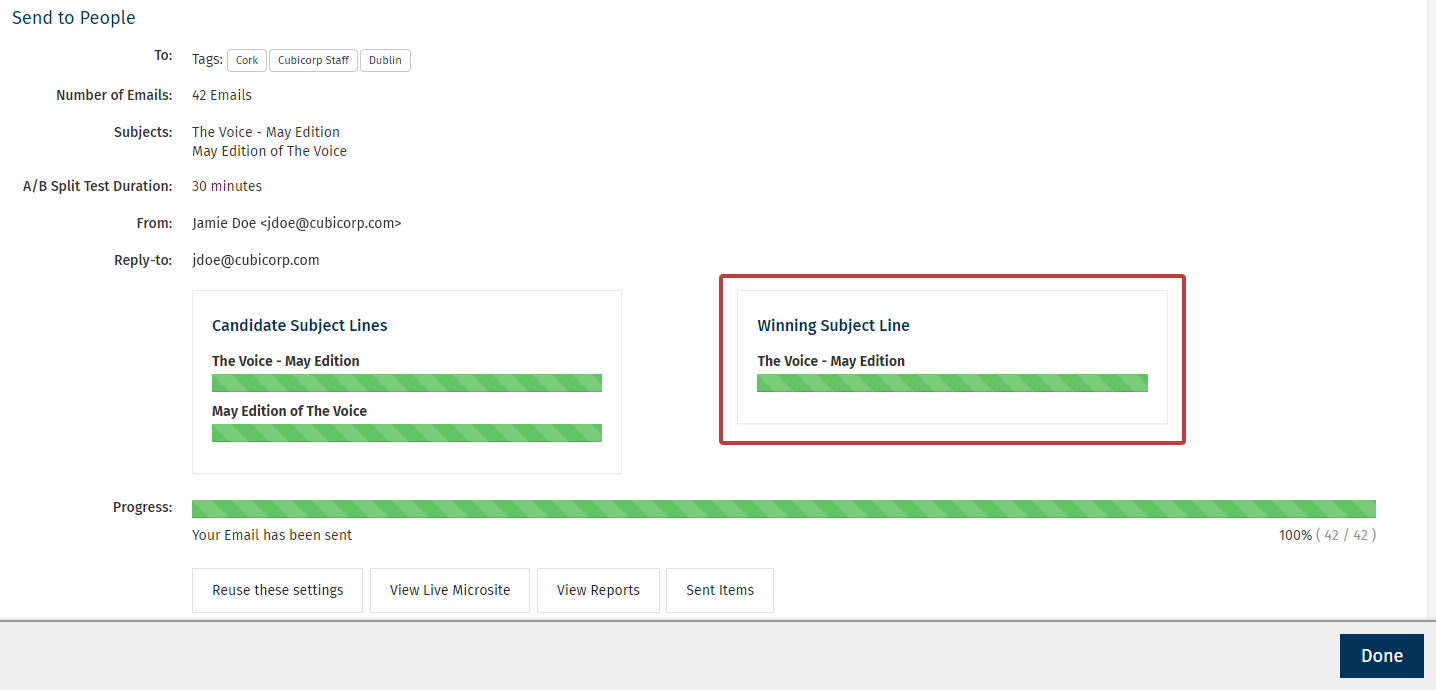
From here you can access further reporting information by selecting the View Reports button from this screen (alternatively, navigate to the Overview Reports screen directly).
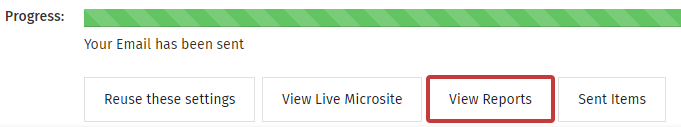
-
On the Reports Overview screen, select the Choose Mailing searchbar.
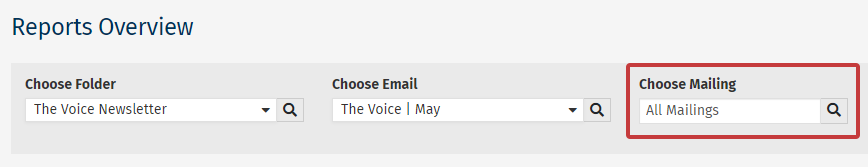
-
Each of your test sends will be listed as individual mailings. You can select and open each one to view exactly how your audience interacted with each version of the mailing.