Poppulo Harmony User Roles ensure the users of your Poppulo Harmony account have the right amount of access and privileges. When you Add a User, you'll need to assign them a User Role.
User Roles are split into two types of access control: An
Account Role and a
Content Role.
- Account Role - what users can see or access
- Content Role - what users can edit
If you want to learn more about each individual role, hover over the tooltips icon next to the role title when
Adding a User for a more detailed explanation.
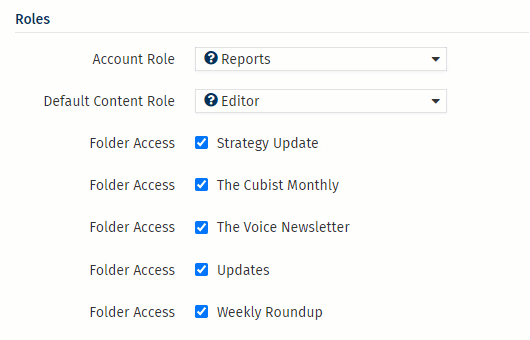 Example Role Combination
Example Role CombinationLet's take, for example, A user with a
Content Entry Only Account Role and an
Editor (Minus Send) Content Role. A user with this role combination has access to the content area only, with the ability to create and test-send content, but they cannot publish live sends (The
"Minus Send" part of the Content Role disables live sends). This combination would be ideal for any new users who would like to explore the editing capabilities of Poppulo Harmony, or for those who are being trained on the system without the risk of them sending unapproved content to the whole company.
Use the instructions below to access your account's User Roles.
To Access User Roles:
-
Go to the Account drop-down menu and select User Roles.
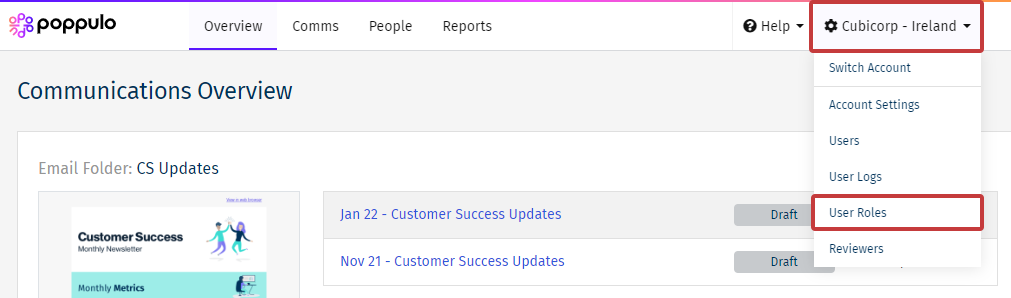
-
Here, you'll find a list of the User Roles available in your account and brief description of the access they grant. Apply these roles when you Add a User.

Note: If you need a custom role created, please contact Support.

