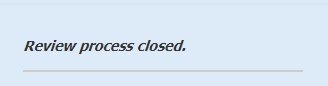Send for Review lets you send a draft version of your email to your team, manager or other stakeholders so you can capture feedback and/or approval. Take a look below to gain insight into what a
Reviewer, receiving your test Email, will see.
What your Reviewers will See:
Each member of your Reviewer Group will receive your Email in their inbox with a light blue box at the top explaining what they can do; Reviewers can either Review & Give Feedback in the form of comments, or Approve Review-Email, which approves the email.
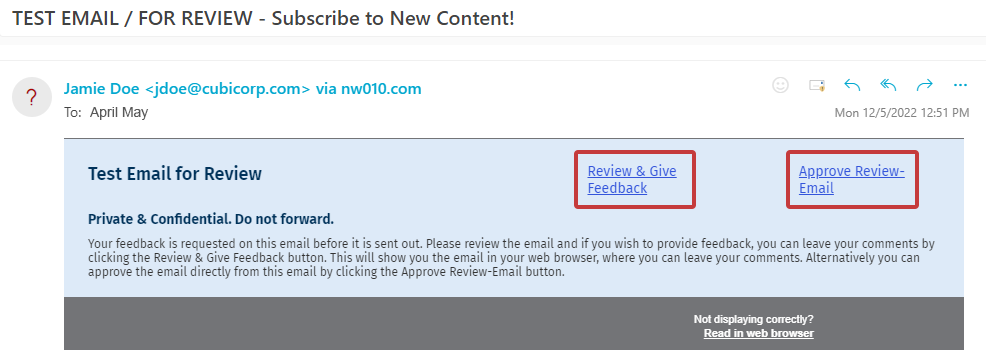
To Leave a Comment or Approve Review-Email:
When the Reviewer clicks an option in the inbox, they'll be taken to a Microsite. Here the email can be approved or they can add a comment.
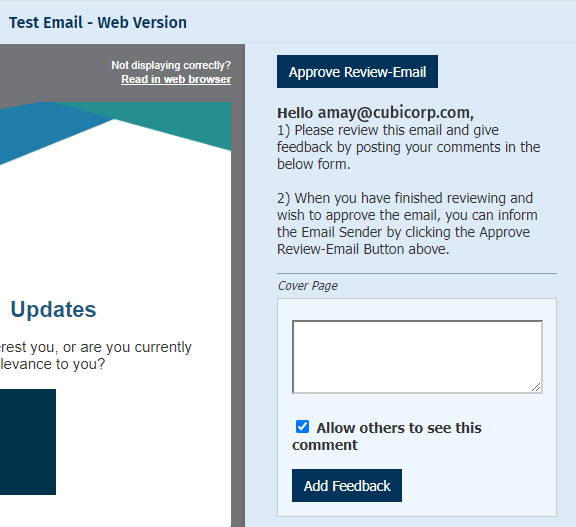
Note: If a reviewer submits a comment you can View Reviewer Feedback in the edit view of the email.
A Closed Review:
If your reviewer waits too long to submit feedback, the sender may Close the Review. You can not submit feedback or approve a closed review but a review can be Reopened.