The Outbox allows you to easily locate sends in progress or your scheduled sends. Use the instructions below to view items in your Outbox.
To View Your Outbox:
-
In the Comms area of your account, select Emails from the menu on the left.
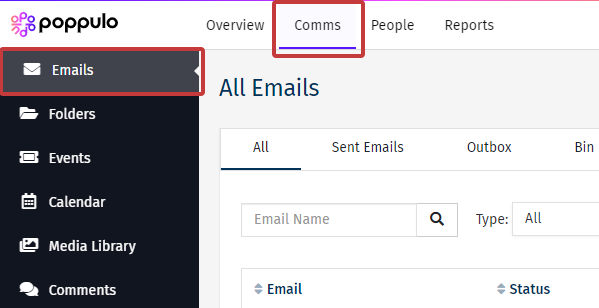
-
Select the Outbox tab. In the Outbox, you can search for a Subject Line or Email Title in the search box. You can also search All Folders or choose a particular Folder.
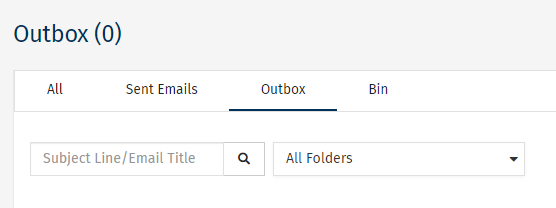 Note: You can also Toggle to 'Sent Items' to view any messages that have been sent in the account.
Note: You can also Toggle to 'Sent Items' to view any messages that have been sent in the account.
-
By default, all emails sending, or scheduled to send, in the account will appear in a list; results can be sorted by date Date, Mailing Status, Email and Folder.
Note: If a Mailing Status is "Scheduled", you can Edit the Send or Cancel the Send.

