The Monitoring Overview shows information for Items used and when content was last accessed by your Sub-accounts. Use the instructions below to view the Monitoring Report in the Enterprise Content Library.
To View the Monitoring Report for your Sub-Accounts:
- From the Enterprise Content Library homepage click the Monitoring tab.
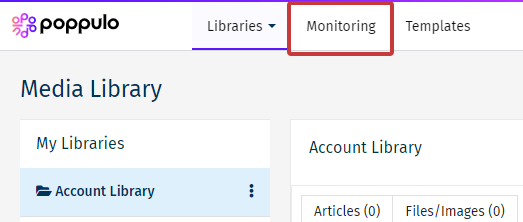
- The Monitoring page shows information for Items used and when content was last accessed by your Sub-Accounts which are listed on the left.
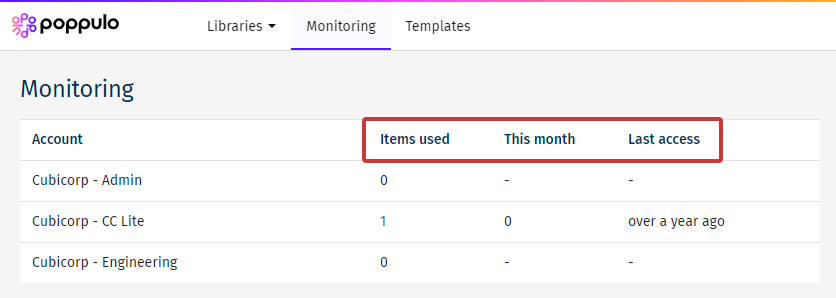
Note: Clicking the numbers highlighted in blue will give you a list of the items used.

