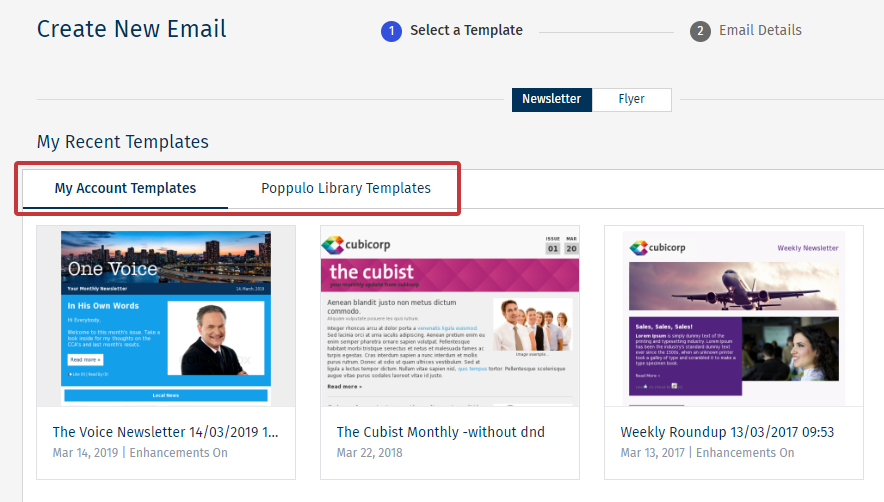Your Poppulo Harmony account comes packed with On-Demand Poppulo Harmony Library Templates as well as custom designed templates for you to use. When you Create a New Email you can view the Templates available in your account and choose one for your Email.
Use the instructions below to view the Templates available in your Poppulo Harmony account.
To View the Templates Available in your Account:
-
From the Home page, click Create New and choose Email.
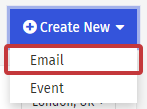
-
Choose between Newsletter or Flyer to see templates available.
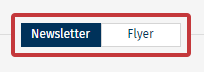
-
Recently used templates appear at the top. You can also browse My Account Templates and Poppulo Library Templates using the tabs.