Your Media Library is where you can store any files, images and articles that you frequently use in your emails. This content is stored within your Poppulo Harmony account, so that it's easily accessible when you wish to reuse it. You can Add a Folder in the Media Library to keep it organised or Copy Content, Move Content or Delete Content in the Media Library.
Use the instructions below to access your Media Library and view the contents.
To Access the Media Library:
-
In the Comms area of your account, select Media Library from the menu on the left.
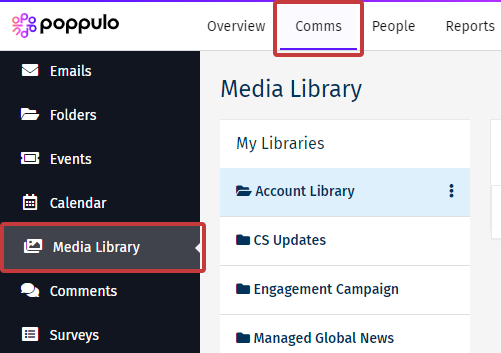
-
You'll see the libraries associated with your account under My Libraries in the left-hand column. (The current selection will be highlighted in blue.)
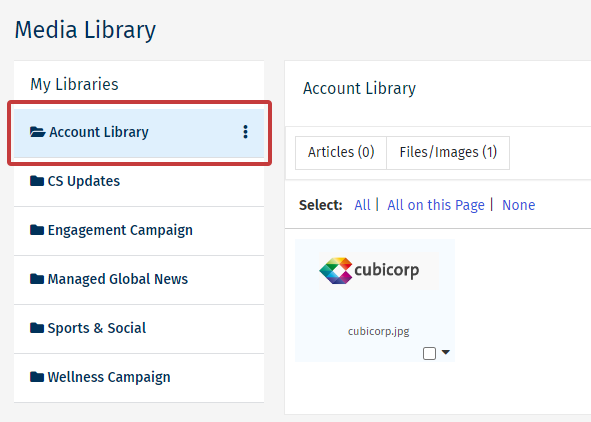
-
Choose a Library on the left and use the file toggle between viewing the Files/Images and the Articles within the library.
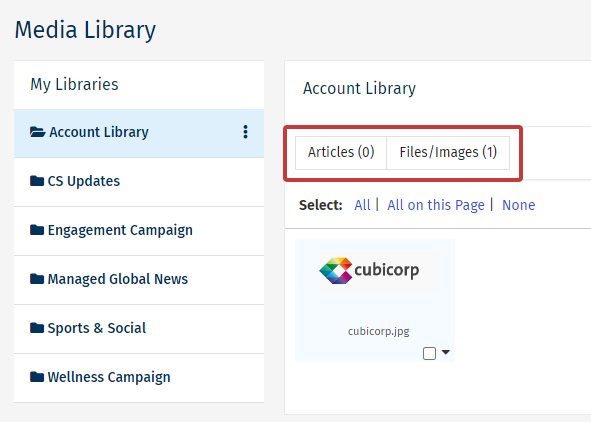
Note: The current library selection will be highlighted in blue.
-
Now you can do the following in your Media Library:

