Using Emojis in Poppulo Emails
Emojis are a fun and expressive tool to boost engagement with audience and draw attention to your messages. This article provides details about how emojis are supported within Poppulo emails and how emojis can be used in subject lines, titles, and links. In addition, it also lists the best practices to ensure your communications look great and perform well.
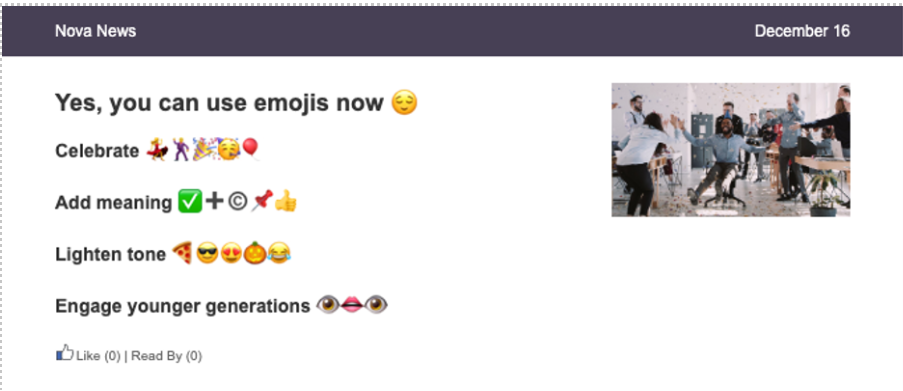
Where Can Emojis Be Used?
- Email body content – You can insert emojis into any text block, heading, caption, or alt‑text using the Content Editor.
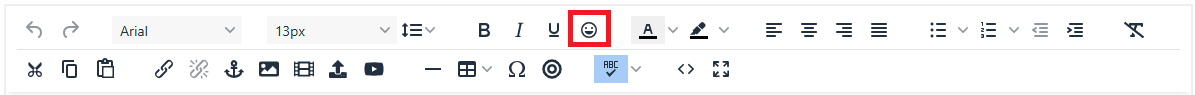
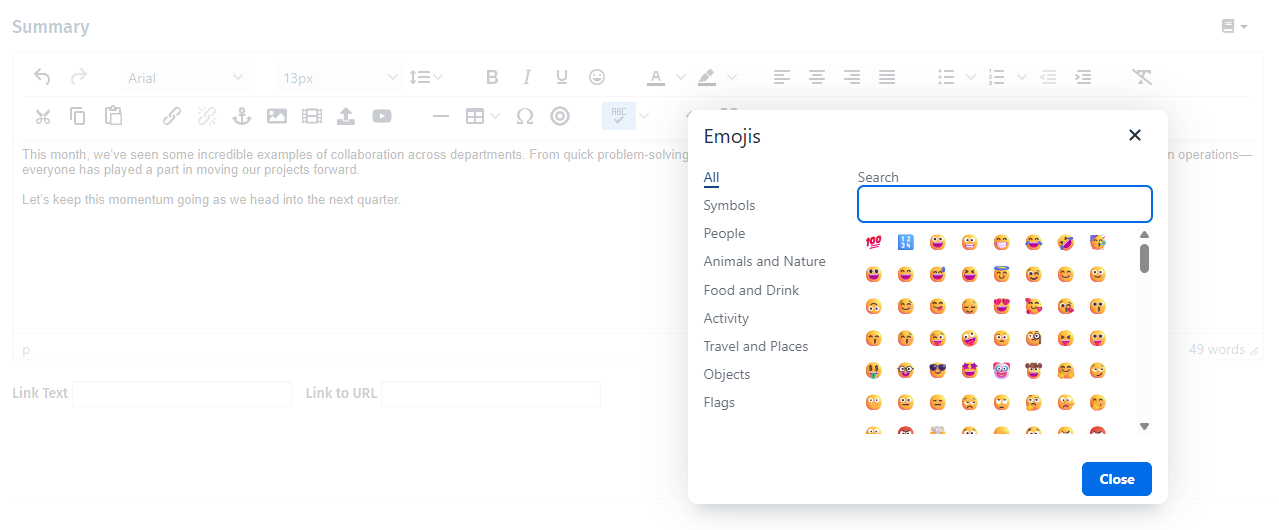
- Subject Line and Preview Text – Emojis are supported and can be added via copy & paste directly into the Subject Line or Preview Text when sending an email.
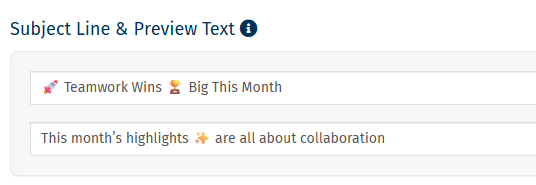
- Article Titles – Emojis are supported in article titles within your email content.
- Links – Emojis can be included in the visible link text to add context or visual appeal. While emojis can appear in the link text, they cannot be part of the actual URL itself.
Best Practices and What to Know
Emojis can look different depending on the recipient’s device, operating system, and email client. For example, the same emoji may appear in colour on one device and in monochrome on another.
- Be purposeful – Use emojis only when they add clarity, context, or tone.
- Use sparingly – Adding too many emojis can make your email harder to read and may feel unprofessional.
- Maintain accessibility – Ensure that the message is still clear if the emoji doesn’t display.
- Test thoroughly – Send test emails across devices and check your main audience’s email clients.
- Stick to common emojis – Use common emojis as widely supported characters are less likely to cause display issues.
Why are Emojis not Appearing for my Readers?
Although Poppulo allows you to include emojis and symbols in your emails when sending, where the emoji is being read will decide if it displays for your reader. If an emoji does not appear, it may not be supported by the email client of the reader. Also, each email client displays emojis slightly differently, depending on the operating system. For example, the same emoji may appear in colour on one device and in monochrome on another.
Note: You can use Emojipedia for guidance on how emojis appear. 
