Turn on Social Features in an Article or Flyer to allow your readers Comment on, or Like your content. Comments or Likes are a great way to gather informal feedback and encourage engagement. You can also Enable Comments for your Folder or, turn On/Off Likes using the instructions below.
To Enable or Disable Likes for an Entire Folder:
-
Go to the Account drop-down and select Account Settings.
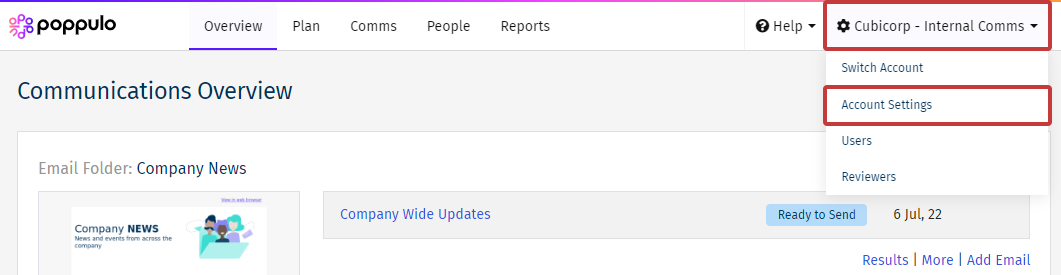
-
Under Folders, click the gear icon beside a Folder, in the Actions column, to access the Folder Settings.
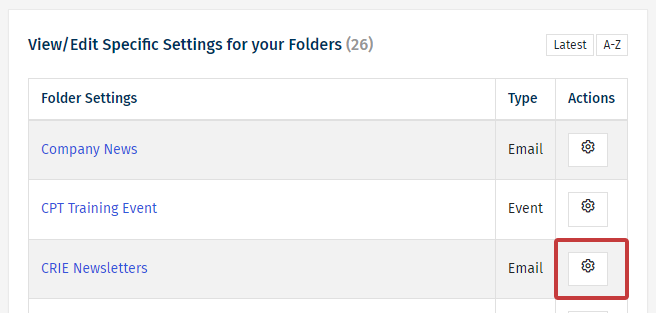
-
Under Social Features, choose Likes, Stars or None from the Content votes drop-down.
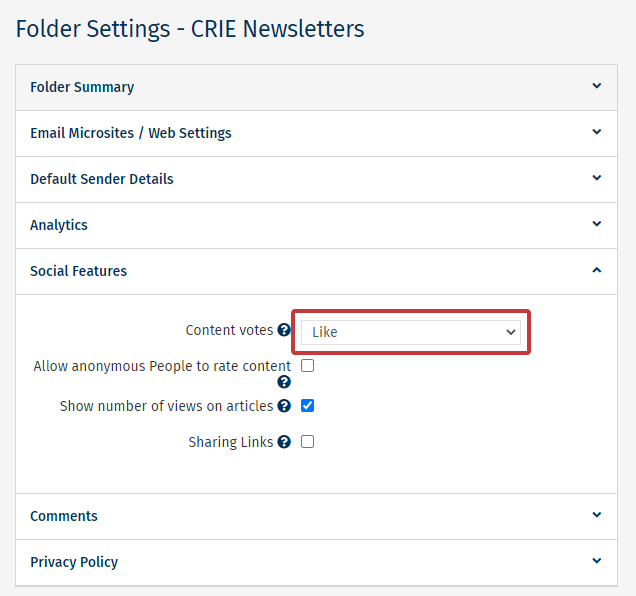
Note: This setting dictates whether the option to like or star an Article/Flyer will appear. Choosing none here will show no option.
-
Click Save.


