People in your Poppulo Harmony account can become inactive during a routine data cleanup, due to Emails Bouncing, when Removed by Administrator, or if the employee opts out. Inactive People will not receive your communications and will need to be reactivated before they can receive emails again.
Reactivate the People that have been made inactive. Use the instructions below to target these employees.
To Find Inactive People:
-
In the People area select Search from the menu on the left.
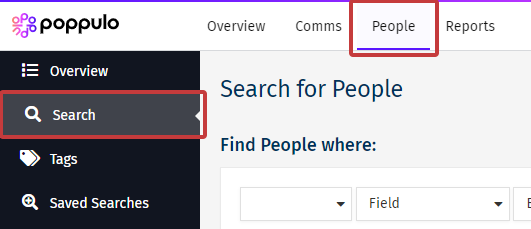
-
Run a Search to target the People you would like to reactivate. Uncheck the Show Only Active People checkbox, then choose Search.
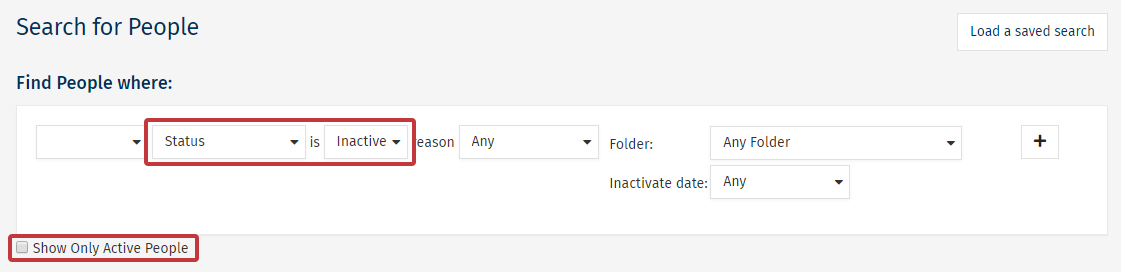
Note: Use the search criteria above to view ALL inactive People.
To find users made inactive for a specific reason, filter the Reason field.
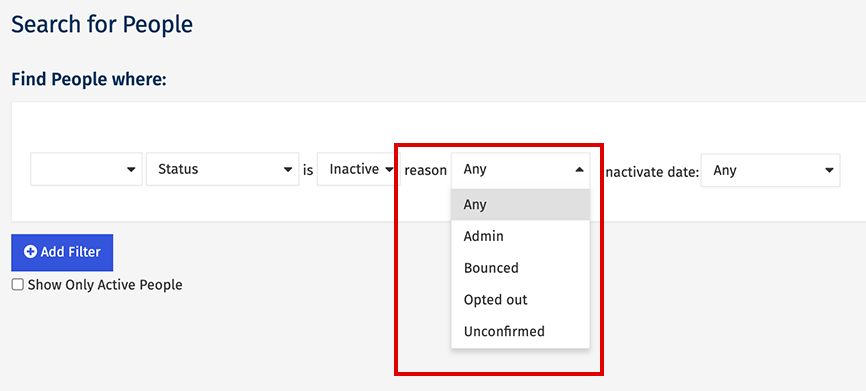
-
On the results screen you'll see the Inactive People. From here you can select the People you'd like to reactive and Download a List of People. (Alternatively, you can just take note of the email addresses.)
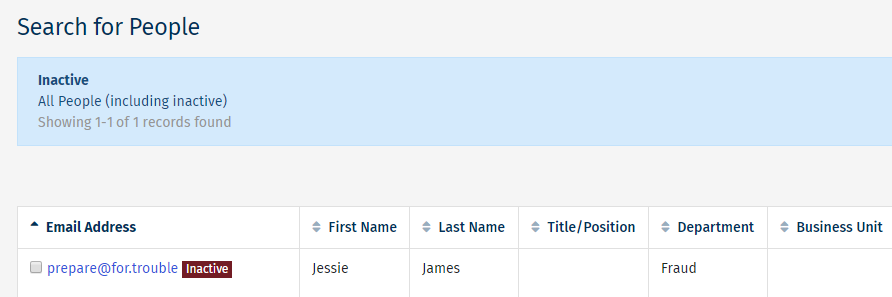
Note: You can Add Display Columns to view the inactive reason in your results.
- You can now Reactivate your People if you wish.

