Preferred language is a data
Field in Poppulo Harmony. If you store data for your employees in this field, you can send emails based on this preference. Employees receive the
Translated Newsletter in their preferred language. Use the following instructions to send an
Auto-Translated Email or
Multilingual Emails to your employees preferred language.
To Send a Newsletter based on an Employee's Preferred Language:
- Create an email for a newsletter that you wish to send to your employees.
-
Approve and Send your Email.
-
Click Send Now in the final step of the Wizard to send your Email.
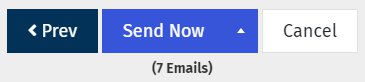
Note: Employees will receive the email in their inbox in their preferred language, if they have data stored in the People record. The email will arrive in the default language if there's no data in the field. Employees can click through to other language versions of the Email using the language links.
The Preferred Language field accepts any valid IETF BCP 47 language tag, which uses ISO 639-1 language codes (e.g. fr, de) and optional region identifiers (e.g. fr-CA, nl-BE). The table below lists the specific languages that are supported for Multi-lingual and Auto-Translate emails in Poppulo.
| Language | Accepted Field Value | Multilingual Template Support | Email Auto-Translate Support |
|---|
| Arabic | ar | On Request* | On Request* |
| Bulgarian | bg | Y | Y |
| Burmese | my | Y | Y |
| Chinese (Simplified) | zh-CN | Y | Y |
| Chinese (Traditional) | zh-TW | Y | Y |
| Croatian | hr | Y | Y |
| Czech | cs | Y | Y |
| Danish | da | Y | Y |
| Dutch | nl | Y | Y |
| English | en | Y | Y |
| Estonian | et | Y | Y |
| Filipino | fil | Y | Y |
| Finnish | fi | Y | Y |
| Flemish | nl-BE | Y | Y |
| French | fr | Y | Y |
| French (Canada) | fr-CA | Y | Y |
| German | de | Y | Y |
| Greek | el | Y | Y |
| Hebrew | he | On Request* | On Request* |
| Hindi | hi-IN | Y | Y |
| Hungarian | hu | Y | Y |
| Indonesian | ind | Y | Y |
| Irish | ga | Y | Y |
| Italian | it | Y | Y |
| Japanese | ja | Y | Y |
| Korean | ko | Y | Y |
| Latvian | lv | Y | Y |
| Lithuanian | lt | Y | Y |
| Malay | ms | Y | Y |
| Norwegian | nn | Y | Y |
| Polish | pl | Y | Y |
| Portuguese | pt | Y | Y |
| Portuguese (Brazil) | pt-BR | Y | Y |
| Romanian | ro | Y | Y |
| Russian | ru | Y | Y |
| Serbian | sr | Y | Y |
| Slovak | sk | Y | Y |
| Slovenian | sl | Y | Y |
| Spanish | es | Y | Y |
| Spanish (Spain) | es-ES | Y | Y |
| Swedish | sv | Y | Y |
| Thai | th | Y | Y |
| Turkish | tr | Y | Y |
| Ukranian | uk | Y | Y |
| Vietnamese | vi | Y | Y |
| Welsh | cy | Y | Y |
*Note: Right-to-left languages such as Arabic and Hebrew require special consideration. If your organisation requires support for these languages, please discuss this with your Customer Success Manager.

