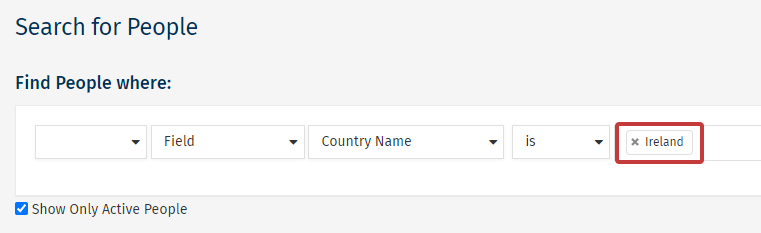Search lets you identify People based on their employee data within the Poppulo system. Simply Run a Search. You can try different search criteria to target the right People in your search results.
Use the instructions below to search based on an employee's Country.
Search for People in a Particular Country:
-
In the People area of your account, select Search from the menu on the left.
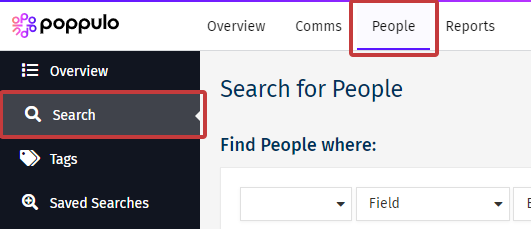
-
Leave the second search drop-down as Field. Select the 3rd drop-down (which displays Email Address as default) and choose Country Name from the drop-down list.
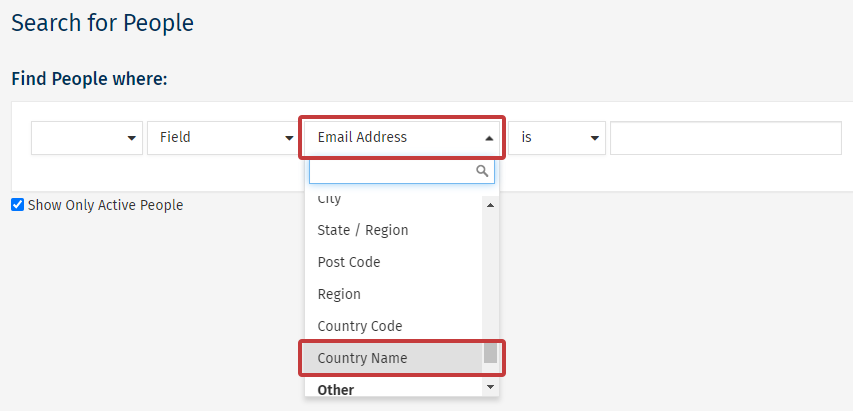
The search form will change to allow you to select which country (or countries) you want to find People from.