You can use the User Logs to search for any user activity on your account. You can search by User Name, Date, Folder, Action taken and more to find out what your users have done in the account and when they did it. Use the instructions below to run a search in your user logs.
To Run a Search in the User Logs:
-
In your account, in the top right corner of your screen, click on the Account drop-down and select User Logs.
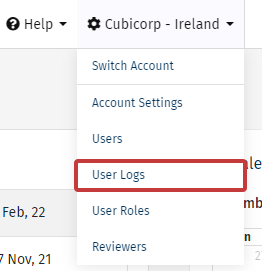
Note: The account used in this example is Cubicorp-Ireland; yours will be your own company name.
-
In the Search User Logs screen, enter your search criteria and select the Search button.
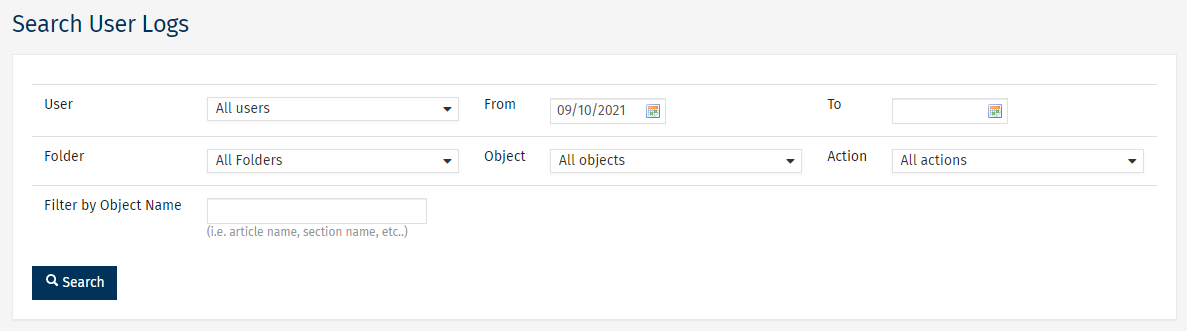
You can search based on the following Criteria:
- User - You can choose a particular user or all users on the account.
- From/To - You can choose your from and to date range.
- Folder - You can choose a particular Folder or all Folders.
- Object - This refers to accounts, articles, comments or anything that a user has affected change in.
- Action - This refers to what was done. The list here will be defined by the Object chosen. Example: An account(Object) was locked(Action).
- Filter by Object Name - If you search by account in the Object field, you can put in the account name here to help refine your search.

