Occasionally your readers may miss important emails; maybe it didn't land in their inbox or perhaps they accidentally deleted it.
Using Poppulo Harmony's Reports and Tag systems, you can send a follow-up communication to everyone that has yet to open the original, helping you to land your message without cluttering the inbox of those that have already seen it.
To Target People that Did Not Open a Communication:
-
In the Reports area of your account, select Overview from the menu on the left (if not already selected). Choose a Folder from the drop-down to access reports on that Folder.
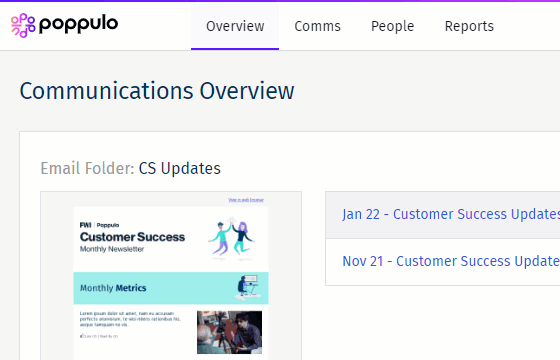
-
Select the communication from the the drop-down menus.
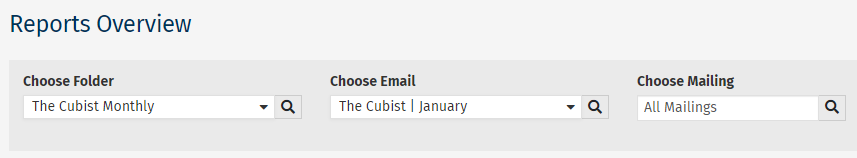
-
In the Results panel, select the number in blue to see the full list of People who have not yet opened the email.
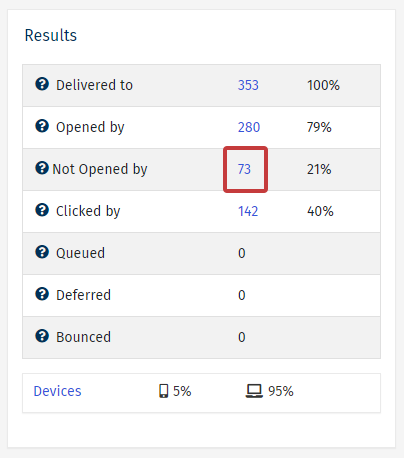
-
In the results for Not Opened By, scroll to the bottom and select Tags to Apply Tags to People.
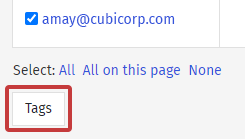
- Resend your Email using the Tag.

