Sometimes you may need to make some changes or edits to an email, after it's sent. When you edit a live email, you will need to republish the email for any of your changes to take effect. Once an email is republished, your changes will appear on the microsite or web version of the original send.
Note: Republishing will not alter the email in your recipients' inboxes, however, content on the microsite (the web version) of the republished email will be updated.
To Republish a Live Email:
-
Edit the Email you'd like to republish.
Note: You can only Republish an email with a Live Status.
- From the Edit Screen, navigate to the More drop-down and select Republish.
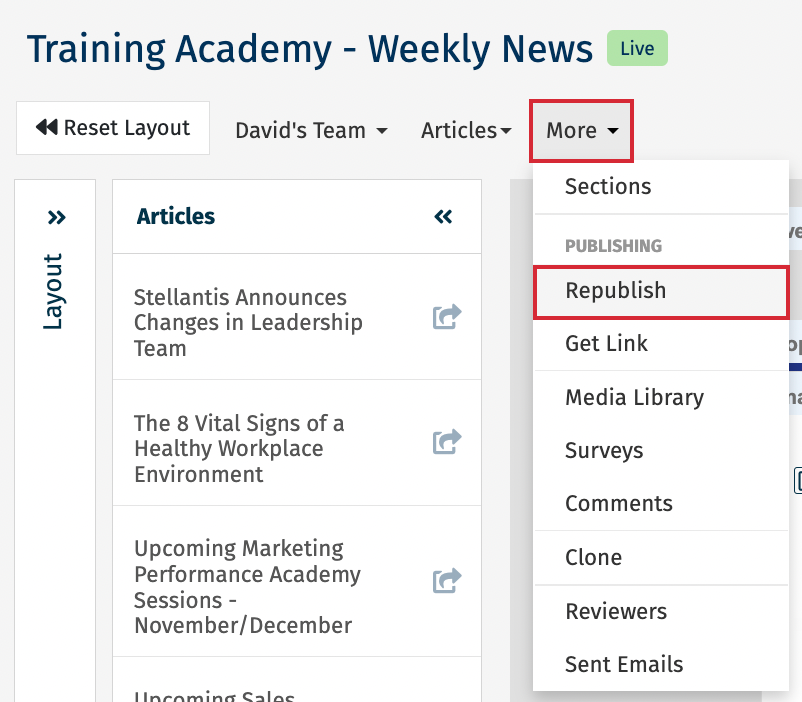
-
Select Yes, Republish.
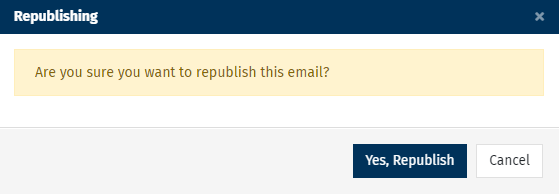
-
Your content will now be updated and you'll have a new Web Address for your Microsite.
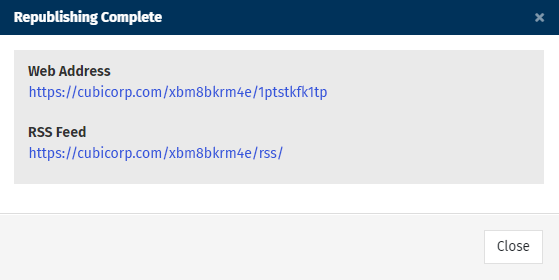
Note: Republishing will not alter the email in your recipients' inboxes, however, content on the microsite (the web version) of the republished email will be updated.

