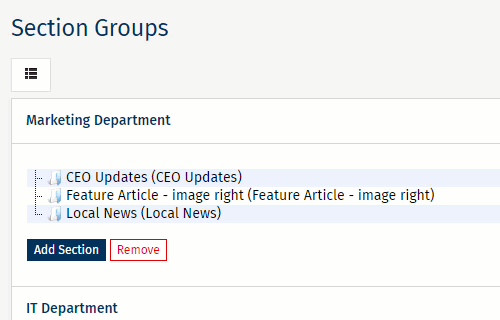Section Groups are used during Template Design to help you make small structural changes to your Template without affecting other emails in a Folder. You can Edit the Name of a Section Group, Remove a Section from a Group or Add a Section to a Group; giving you the flexibility to change the Email layout.
Note: The Layout View, available to users with the 'Editor' user role, gives you complete control over your template.
If your Templates use Section Groups, use the instructions below to reorder the Sections in a Group.
To Reorder the Sections in a Group:
-
When Editing an Email, navigate to the More drop-down and select Sections.
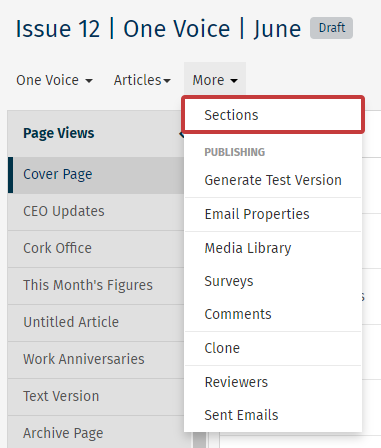
-
In the Sections screen, in the top right corner, select the Groups button.
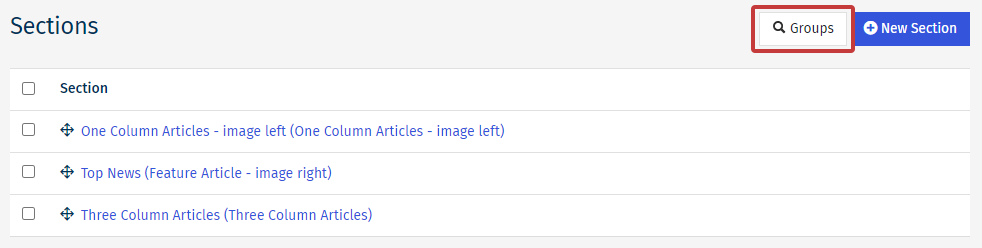

Note: Not all accounts contain Section Groups. If you think you need this functionality, please contact Poppulo Support.
-
In the Section Groups screen, to reorder your Sections, click and drag the Section you would like to move to the desired location.