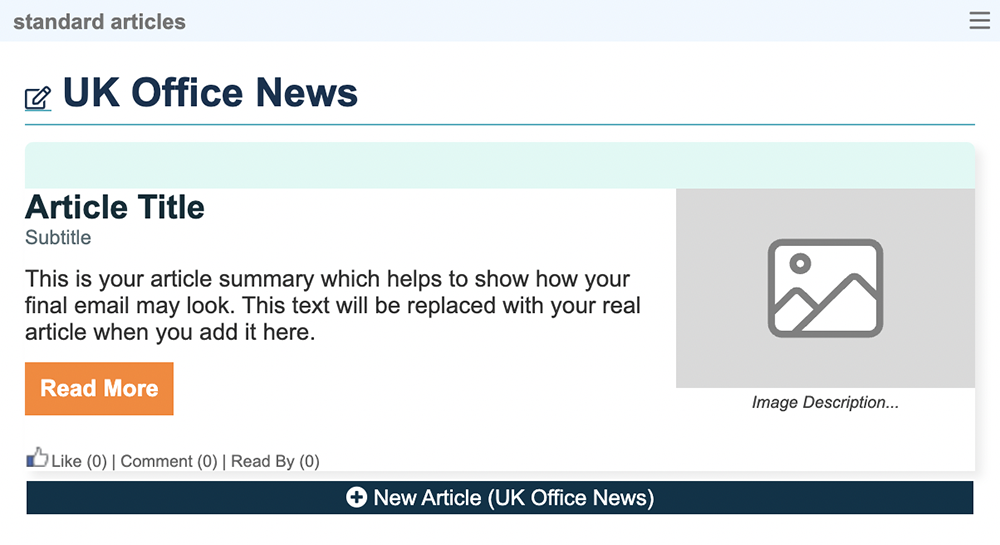Renaming your sections or Adding a New Section is a great way to boost relevancy for your readers. A section named UK News makes it easy for UK readers to see what is relevant to them in your newsletter. You can also Change the Section Associated with an Article, Change the Order of your Sections and Reorder your Articles, giving you complete control on how you your content appears to your readers.
To Rename your Sections:
-
While you Edit an Email, navigate to the Section you want to rename and click the Edit icon.
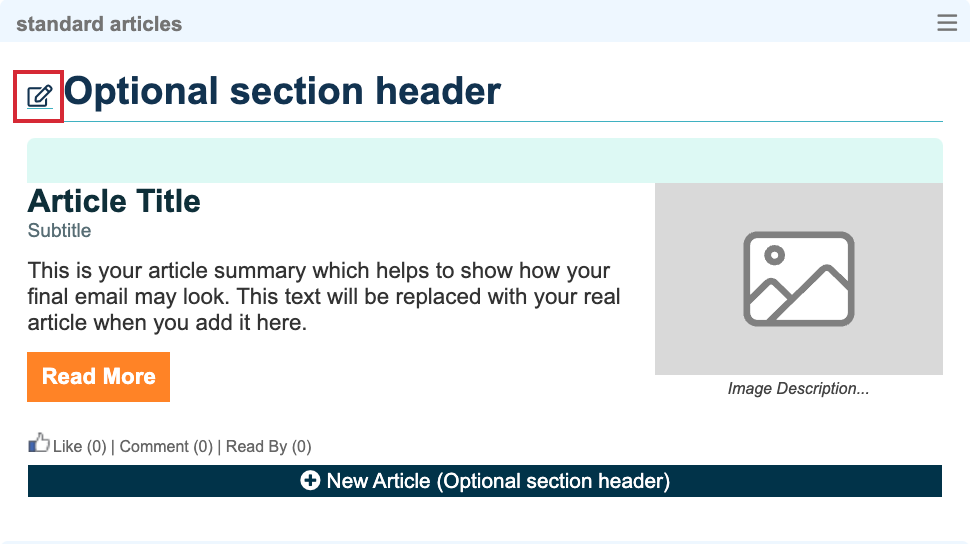
-
Edit the text to your new heading and hit Enter on you keyboard or click outside the text field with your mouse.
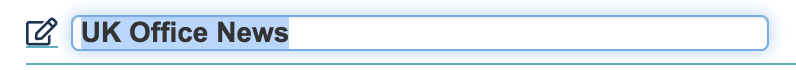
-
The new heading will appear in your newsletter.