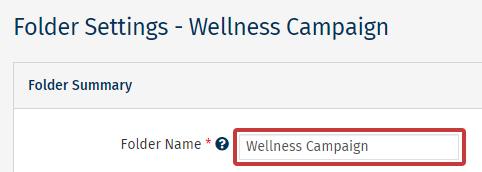Email Folders allow you to group communications together by a particular subject. In your Folder Settings, you can set up Email Folders in many different ways, depending on your readers. For instance, you may want Allow your Employees to Share Articles on Social Media, but not in the Quarterly Sales Update Newsletter. Access the Folders Settings to make these changes.
Use the instructions below to Rename your Folder.
To Rename your Folder:
-
Go to the Folder Settings for the Folder you'd like to rename.
-
Change the Folder Name. Then, click Save.