Overview
Beginning December 24th, 2024, the Twitter feed feature in the Email product is no longer supported by Poppulo. If the Twitter feed feature is left within an email after this date, the feed is not rendered in sent emails nor on the email microsite.
Note: No error messages within the emails display.
Many Poppulo Harmony Templates come with the Twitter feed feature switched on and is visible in the The Edit Email View of your email, to remove it from your email template, please follow the below steps:
- Create or Edit an Email.
- Navigate to the Twitter feed feature in your email.
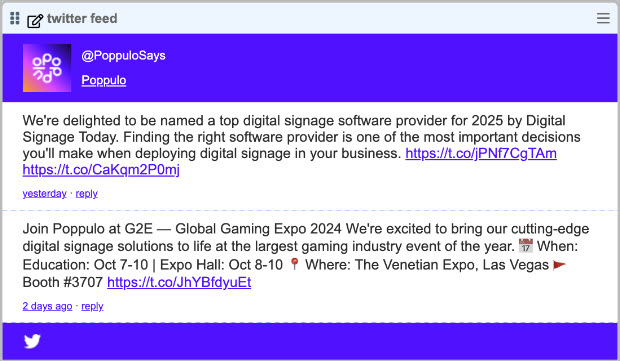
- Click the hamburger menu, and select the Trash icon to delete the Twitter feed from your email.
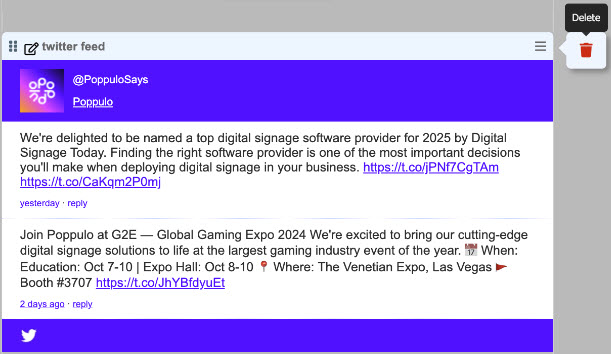
Related Articles
Activating an Account, Adding a New Feed Link, Adding a New Feed Post, Adding a Greeting, Creating a Flyer, Creating a Hyperlink, Creating a New Email, Creating a Folder, Creating a Reviewer, Creating a Reviewer Group, Creating a Form, Creating a Zipped Folder, Creating an Anchor, Creating an Email, Sending a Mobile Post, Custom Data Fields, Effective Subject Lines, Cloning an Existing Email, Using Dynamic Content, Using Employee IDs, Using HTML Drop, Previewing an Email, Personalizing a Sender's Details, Personalizing an Email Subject Line, Restoring Template Themes, Form Options, Single Sign-On, Spell Checking, Rebuilding an Email

