Sometimes copying content from Microsoft Word, and other applications, into Poppulo Harmony can also bring across unwelcome formatting issues. You can easily remove this from your text by using the Remove Formatting feature within the Content Editor. Use the instructions below to remove formatting from your text.
How to Remove Formatting from your Text
-
Highlight the text you'd like to remove the formatting for.
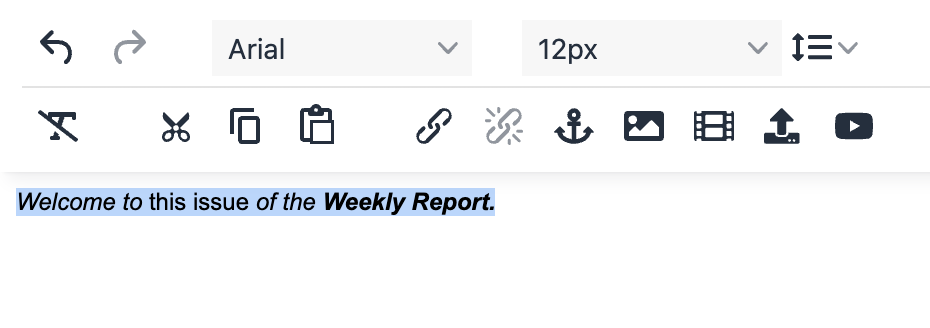
-
Click the Remove Formatting icon in the Content Editor Toolbar.

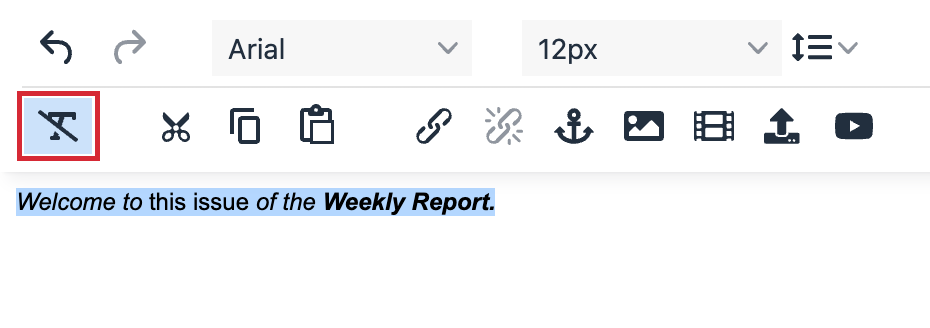
-
Any formatting will now be removed from your text. (Including Boldface, Italic or Underline, Lists, etc.)
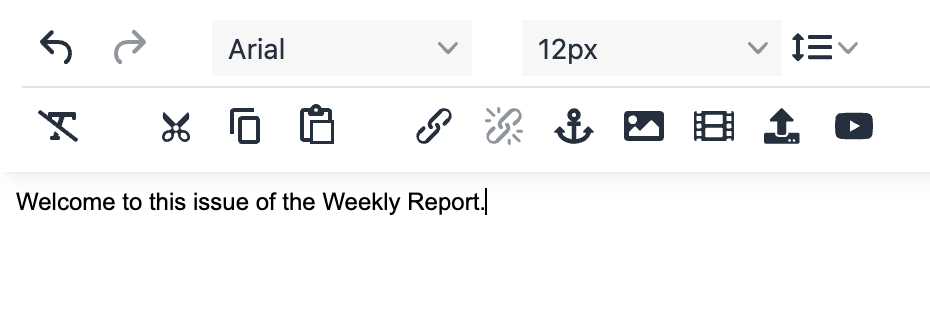
Note: Hyperlinks are not removed when removing formatting. To do so, see Remove a Hyperlink.

