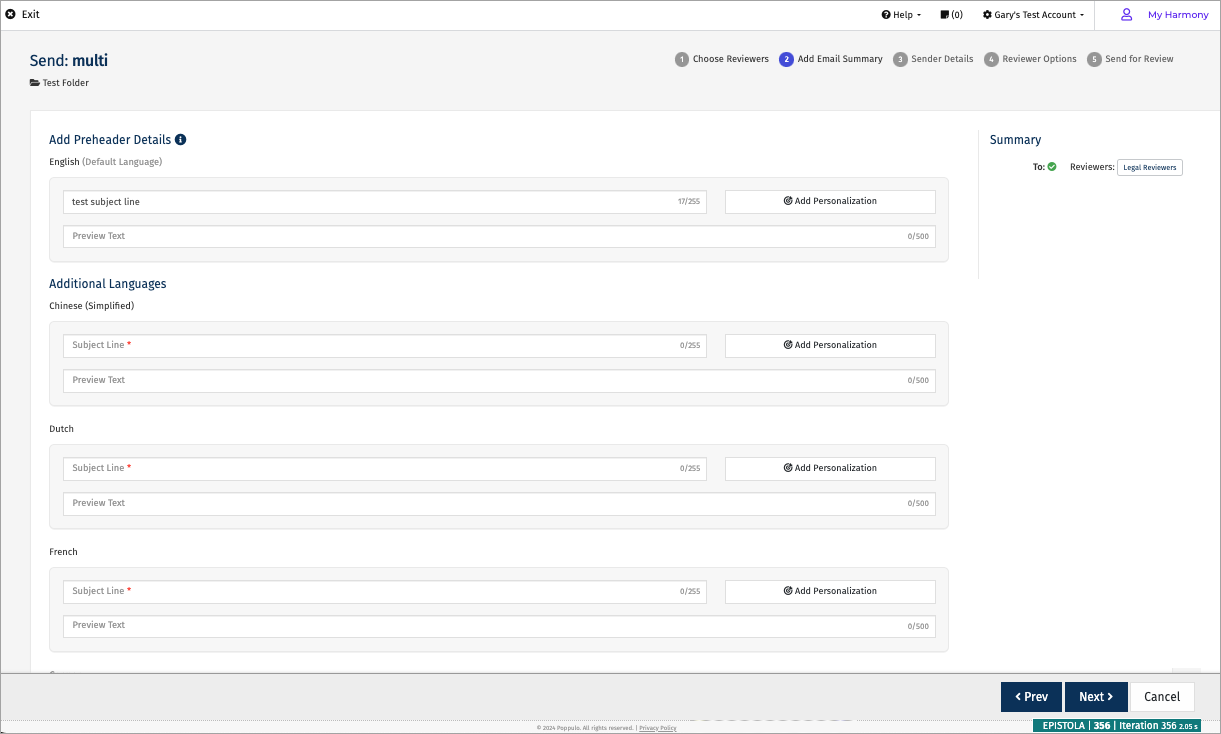Preview Text is a short snippet of text that appears next to your subject line in your readers' inbox. It gives readers a quick glimpse of your message, increasing open rates and engagement.
Use it to highlight key details, add context, or create curiosity - so your emails get noticed!
How to add Preview Text to your email
1. You can add Preview Text along with your Subject Line of your email during the Send Wizard:
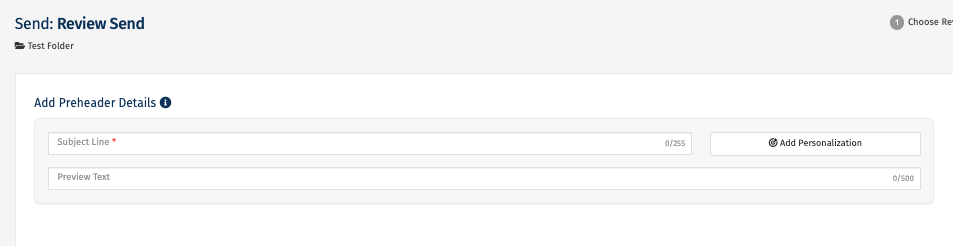
2. You can also enter the Preview text in the Planning section of Email Settings. This allows you to plan ahead for your send.
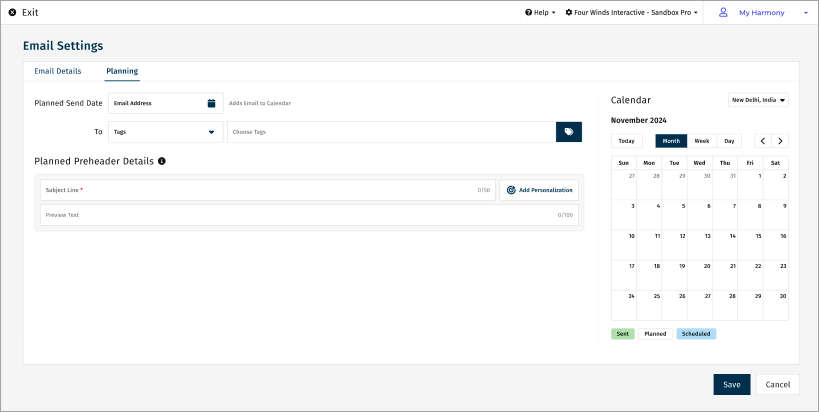
3. Preview Text is also supported in Multilingual and Auto-Translated emails