We've compiled a list of some of the most frequently asked questions to help you get the most out of Poppulo Mobile.
Can I monitor and delete comments?
Yes, you can monitor and delete comment in Poppulo Mobile.
To do this as an admin, click on the Mobile tab in Poppulo Harmony to be brought to the Mobile All Posts overview page. From here you can view all of your published and draft mobile articles, and, if you hover over the Status section of an article, you are given the option to Show comments. From here you can view and delete comments. You also have the option to Restore a comment if deleted in error.
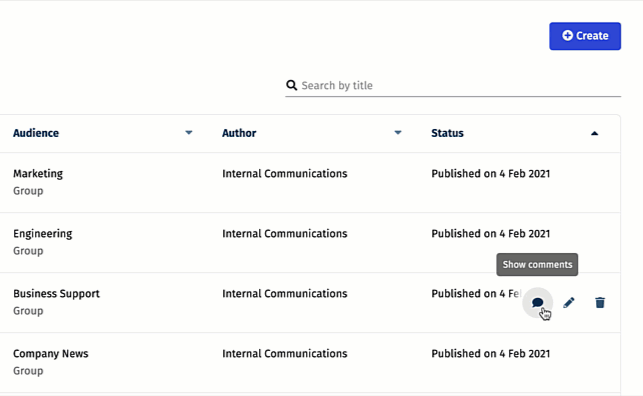
As a user, you can delete your own comment in the Poppulo Mobile app by swiping your comment to the left and selecting the delete icon.
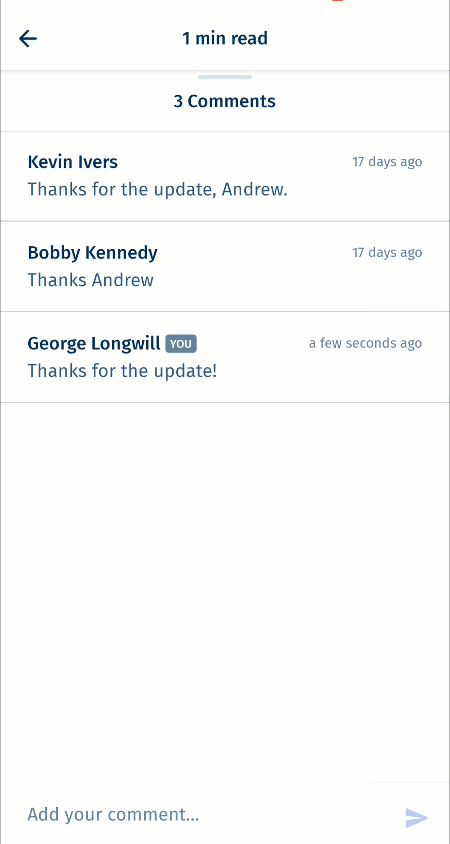
Can I track engagement for posts?
Yes, you can track engagement by using Mobile Reports: Mobile Content Performance
Can I use emojis and gifs in my mobile communications?
You can use emojis, but gifs are not currently supported.
Can my employees use Poppulo Mobile if they don't have a work email address?
Yes, employees can log into the app through a variety of ways - using Email, SSO (Single Sign-On) or User ID. User ID is an option for employees who don't have a corporate email, allowing them to log in using their employee ID or a unique ID along with an access code as an additional login credential. To learn more about User ID login for Mobile, please contact your CSM.
As a mobile user, can I see if posts are new on my screen or if I have read it already?
No, there is no feature to show if you have previously read posts in Poppulo Mobile, however, the newest posts will appear in order directly under the Latest Posts heading to keep you up to date.
Can I customise the push notifications?
Yes, the title and content can be customised.
Note: Posts with video do not allow push notifications.
Can authors be pre-defined?
No, the input for the article author is free text, so author names cannot be saved.
What is the recommended size for images in Poppulo Mobile posts?
The minimum size resolution for images is 640 x 360px. The maxiumum resolution is 12000 x 12000px. We recommend 1920 x 1080px as the most optimal size. The aspect ratio for images is 16:9.

Can I add a mobile post to an Analytics Campaign for tracking?
Yes, you can select a single campaign from the drop-down menu in the create/edit post screen.
Note: Already published posts cannot be added to the campaign.
If an employee leaves the company, will they still be able to see posts on the app?
No. Once their email is removed from the people area in the account, they can no longer see mobile posts.

