Poppulo Mobile ensures you reach all of your employees, even in a diversified workplace. It doesn’t matter if your employees are on the road, the shop floor or in a different office, they'll never have to miss out on company news or updates.
Through the use of Poppulo’s mobile app, your employees remain connected, wherever they work and whenever they want. Mobile plays such a crucial role in employee experience, and Poppulo Mobile – with the combined power of Poppulo Email and Analytics – enables targeted and relevant communication, at the right time and in the right format, to create an immersive digital experience.
Employees can log in to the App through
Email,
SSO or
User ID. User ID is an option for employees who don't have a corporate email (for example, front-line workers) allowing them to log in using their employee ID or a unique ID along with an access code as an additional login credential. To learn more about User ID login for Mobile, please contact your CSM.
Poppulo Mobile is packed with features designed to engage employees as they view the general company news feed or select
Groups they want to know about – and they can ‘like’, comment on, and share. Poppulo's personalized employee experience is consistent with what they have come to expect when accessing news or social media on their mobile device. The app also allows employees to receive push-notifications on their phones, in the case of urgent, must see communications.
From the simple-to-use content editor tool, with its ‘drag and drop’ functionality for images and attachments, to the ability as an Admin to tailor content for specific audiences – every aspect of the app has been designed to make people feel involved, aligned to company goals and to drive engagement.
To Access Poppulo Mobile as an Admin:
-
Log in to your Poppulo account.
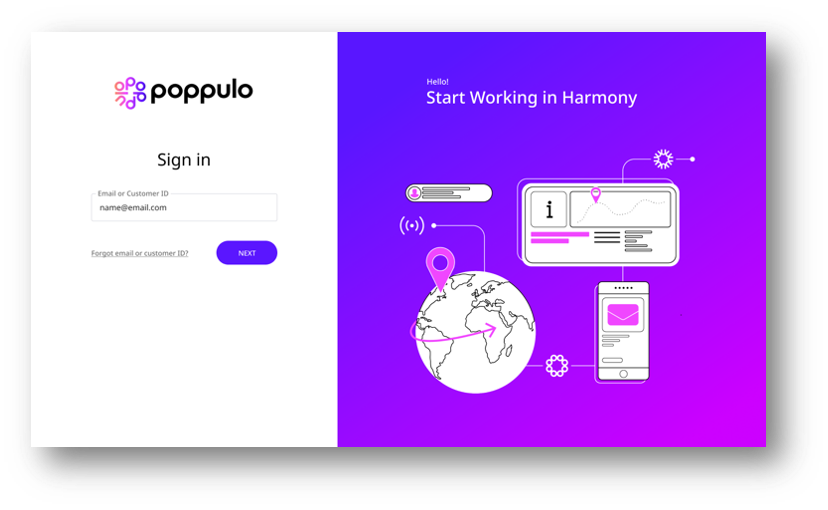
-
Go to the Mobile area to Add a New Mobile Post or Link.
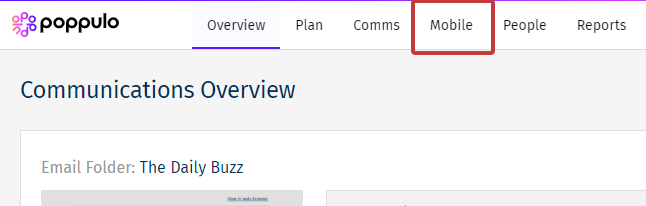
Note: If you don't see the Mobile area in your account, contact your Customer Success Manager or Poppulo Support.
To Access Poppulo Mobile as an Employee
To view the Poppulo Mobile content, your employees will need to download the app. The mobile app will be made available to your employees on the
App Store or
Play Store.
As soon as they have download the app, your employee needs to create a mobile account. It's important to note, your employee must exist in the
People area of your Poppulo account in order to create a mobile account. You can
Run a Search to verify if the employee is in your People list. Once the mobile account is created, your employee will be able to view and engage with your mobile posts.
What your Readers will See
Visit our article on
Using the Mobile App for a brief overview of the user/reader's experience.
As the Admin user of Poppulo Mobile, you will be responsible for posting Mobile content into your employees Mobile app. Employees who have the app installed on their smart device will have 3 main views:
- News Feed with Featured Posts
- News Post
- Groups
- Language Settings
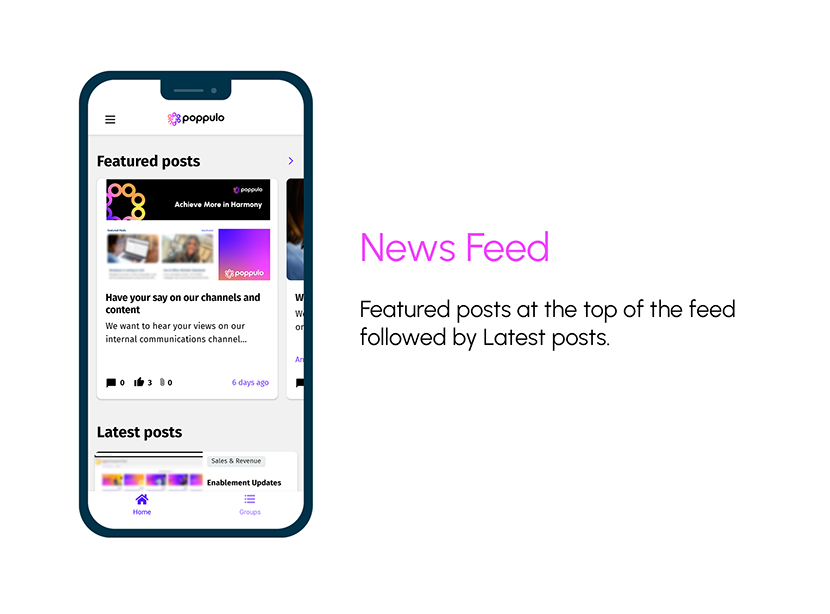

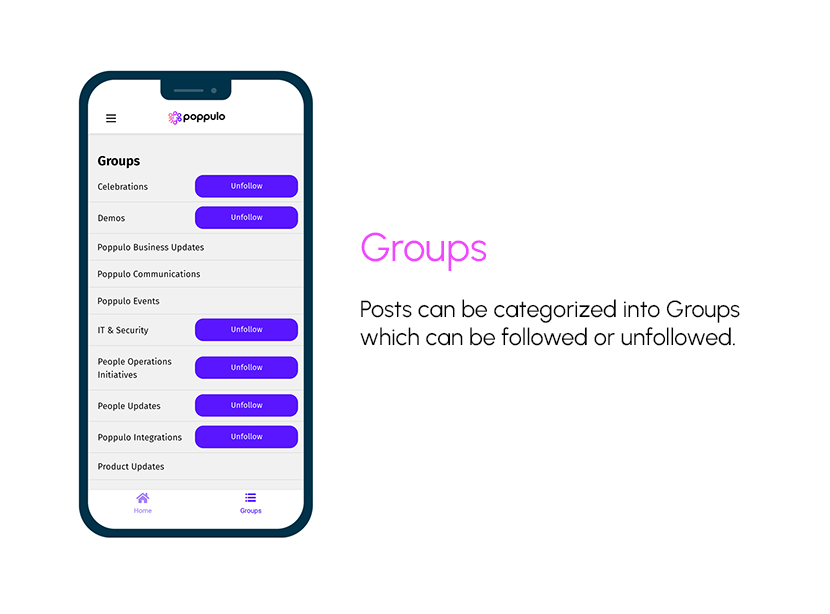
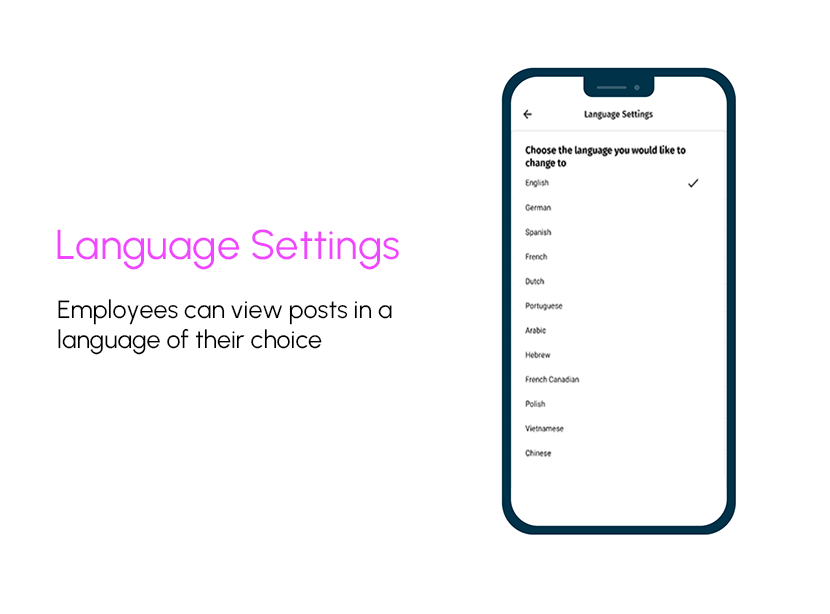
Add a Post/Link
The Poppulo app acts like a news feed. Content posted by the Admin will appear for readers in the app. All you need to do is
Add a Mobile Post.
View Reporting for your Mobile Content
You can use
Mobile Reports: Content Report to view the performance of your Mobile posts.

