The Poppulo Developer Portal is your go-to resource for:
-
Detailed API documentation
-
A built-in GraphQL playground for testing
-
Guides and examples to support integration
As we expand our API ecosystem, the portal will host additional tools and documentation to make building with Poppulo easier and more powerful.
How to Access the Developer Portal
-
Log in to your Poppulo account as a user with the Enterprise Integrations Manager or Enterprise Administrator role.
-
From the Dashboard select Developer Portal.
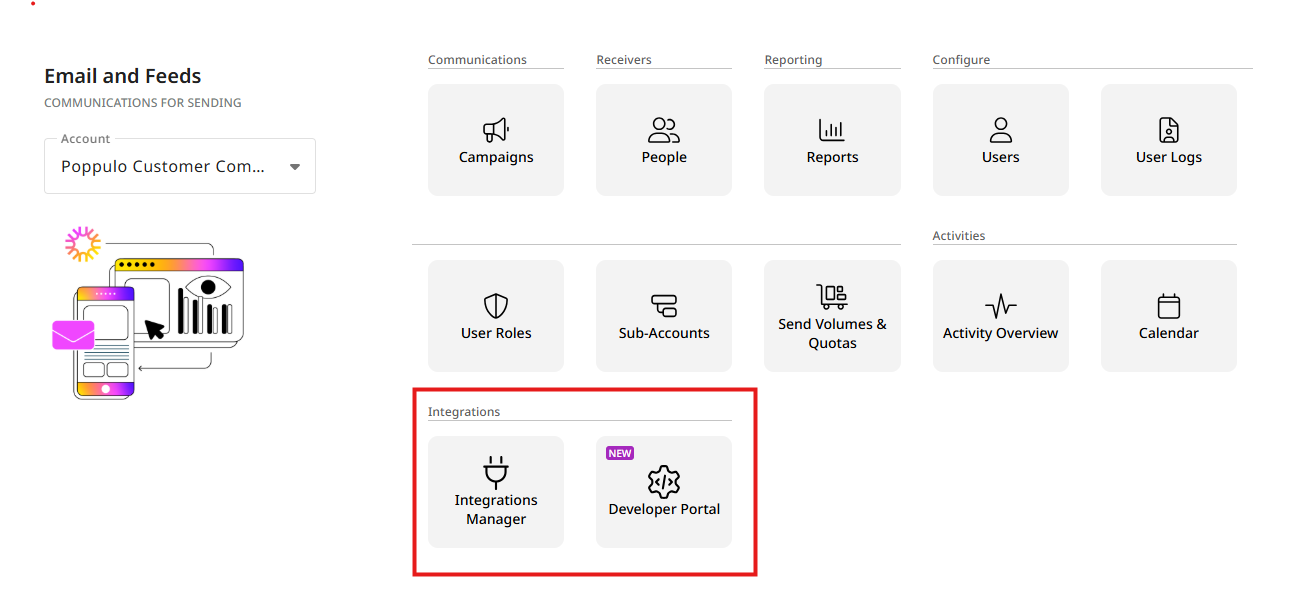
-
From here, you can explore documentation, test endpoints, and access API.
Alternatively access the Developer Portal online at developer.poppulo.com

