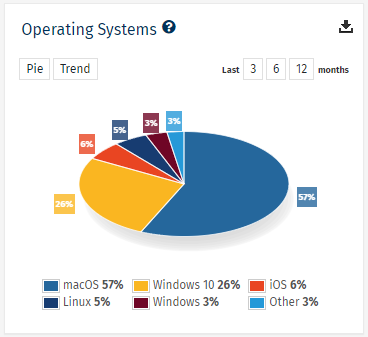Platform Reports are a set of reports that allows you to quickly view metrics on what type of device, email client, web browsers, mobile device and operating system your readers use to view your communications.
This information can be hugely useful when analysing your audience's communication habits. It can also feed into improving your IC strategy. For example, if you notice a large percentage viewing emails via mobile or tablet devices, you may want to optimise your email templates for mobile use.
Simply choose a Folder and view Poppulo's automatically generated Graphs.
To View your Platform Reports
-
In the Reports area of your account, select Platform from the menu on the left.
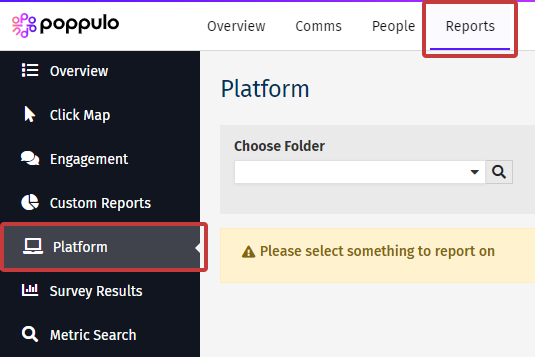
Note: If you have Advanced Reports, you will find this under Additional Reports.
-
Choose a Folder from the drop-down to access reports on that Folder.
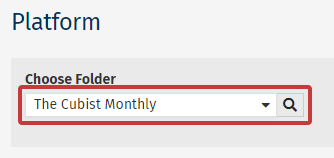
-
5 reports will be generated based on the chosen Folder. Each report is interactive.
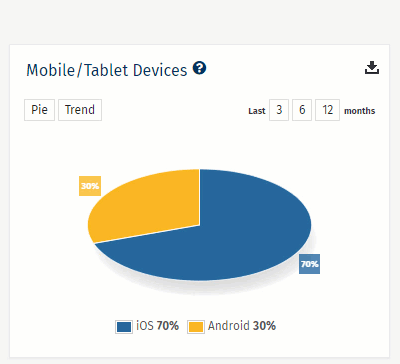
You can:
- Toggle between viewing results as a Pie Chart or Trend Graph.
- Hover over the pie chart or trend to see information on the percentages.
- Change the amount of months to report on.
- Download the results.
- See a description of what the widget covers.
The Five Platform Reports
Readership by Device:
Displays the types of devices that were used to view emails from this Folder over the selected time period.
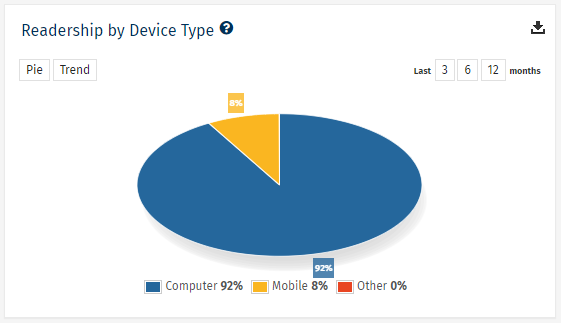
Email Clients:
Illustrates the Email Clients that were used to view emails from this Folder over the selected time period.
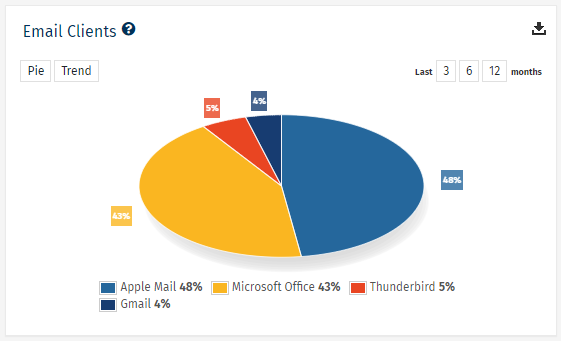
Mobile/Tablet Devices:
Displays the operating system of the mobile or tablet devices used to view emails from this Folder over the selected time period.
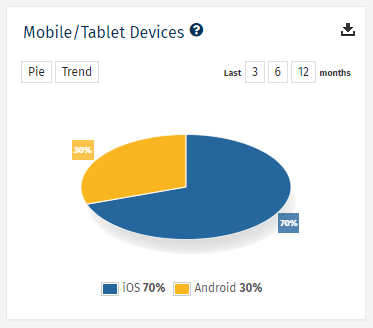
Web Browsers:
Displays the Web Browsers of those who opened any of your emails from the Folder over the selected time period.
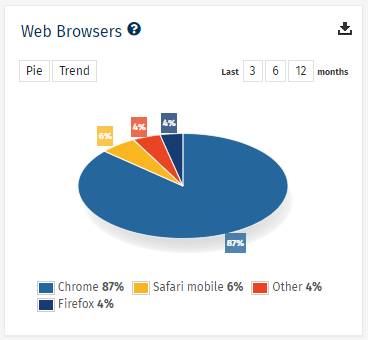
Operating Systems:
Displays the Operating Systems used by People who interacted with your emails over the selected time period.