Note: This article is for Customer Connect users only.
To view the quotas in your Poppulo account, please visit this article: Enterprise Monitor: Send Volumes and Quotas
Wondering how much email quota you have in your Poppulo Customer Connect account, how much you have left, and how you can better manage your quota across the year? Take a look at the information below.
Note: Verify which product you’re using by viewing Features Included in Customer Connect.
To Find Your Quota Allowance Usage:
-
On the Home screen, your Quota Usage is featured on the right hand side
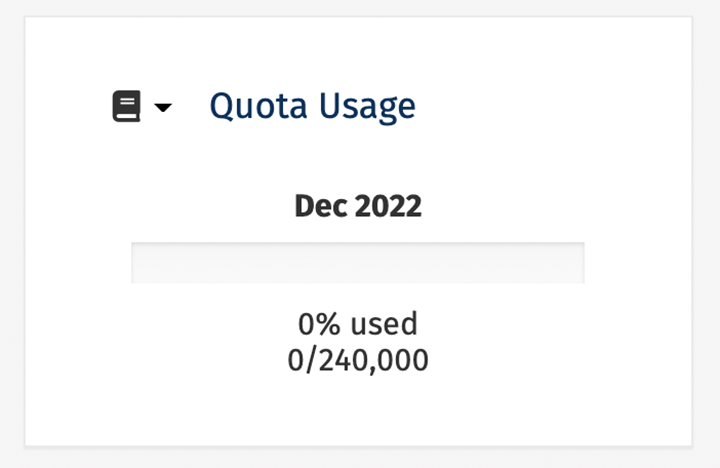
Managing Your Quota Allowance:
You can easily track and manage your quota allowance from the Account Settings.
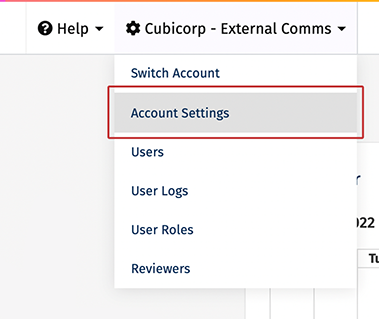
The bar chart in your account settings shows your sends over a 3, 6 or 12 month period. Below that, you’ll see your Monthly Average and Total Sent for the last 6 months.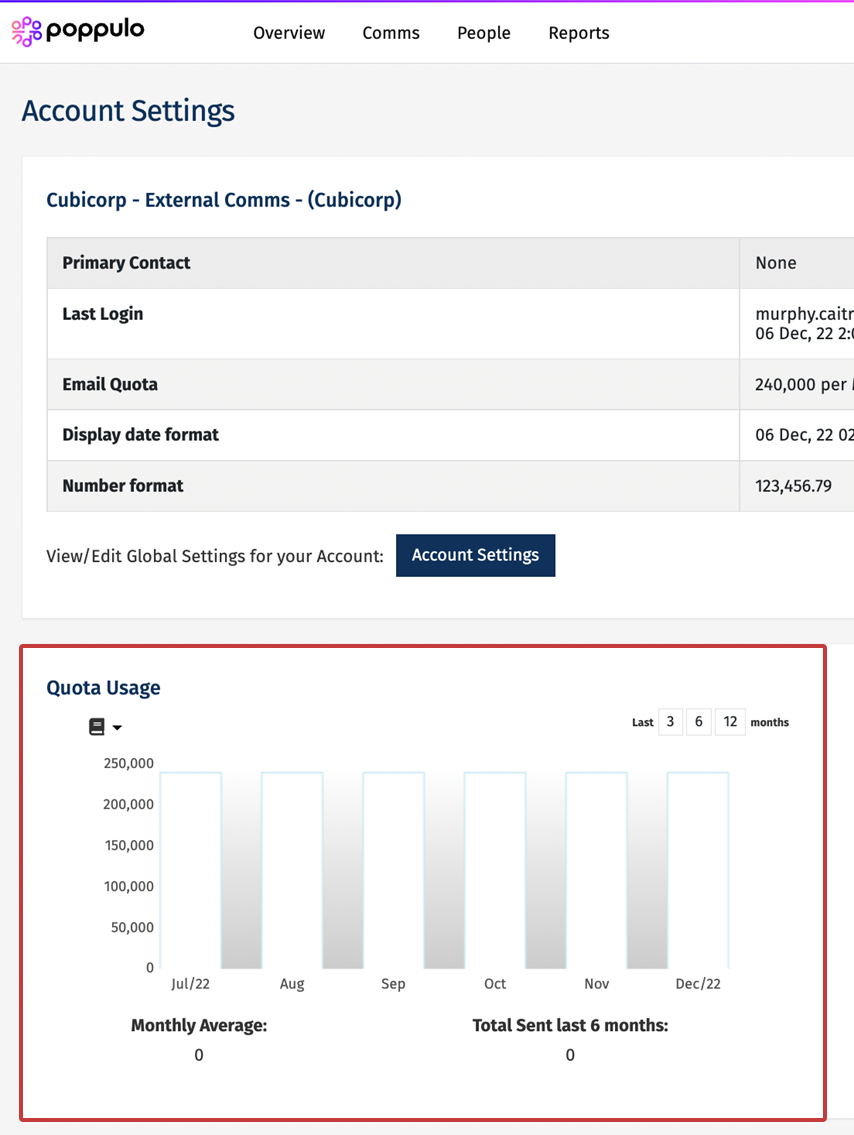
What if I Exceed my Quota?
You have exceeded your annual quota allowance and have received an alert to notify you of this. Don’t worry – you can still continue with your send regardless and tailor your plan later.
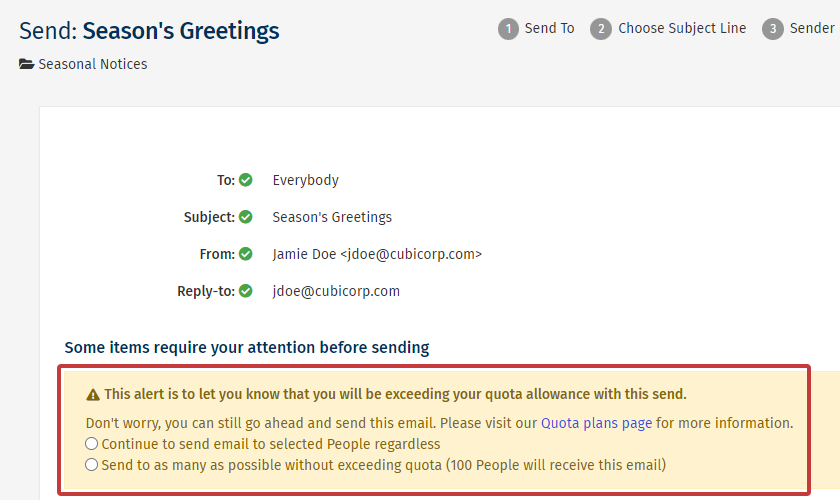
Can I Increase my Email Quota?
Yes. Your email allowance is your standard annual quota, based on your requirements set out when setting up your account. If your quota is exceeded during the year, you can add additional emails.
There are 2 options available when adding emails to you quota:
- Overage Rates:
It’s easy to calculate how much the additional emails will cost, if you have exceeded your quota. This is charged per 1,000 emails and will be added to your invoice.
- Tailor Your Package:
You can tailor your package if you have exceeded your quota early on in the year and have more sends planned. You can choose to add a band of quota, like an overdraft.
If you would like to add on additional quota please contact Client Services at customersuccessteam@poppulo.com.

