Search lets you identify People based on their employee data within the Poppulo system. Simply Run a Search. You can try different search criteria to target the right People in your search results.
Use the instructions below to invert your search.
To Invert your Search:
You can search for the inverse (or opposite) of any statement by placing 'NOT' in front of your search. This is also known as a Negative Search.
-
In the People area of your account, select Search from the menu on the left.
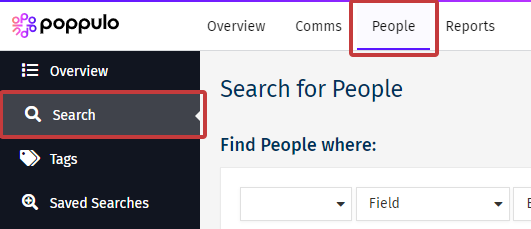
-
Choose NOT from the first drop-down, and run your search as normal to find everyone who isn't included in your selected criteria.
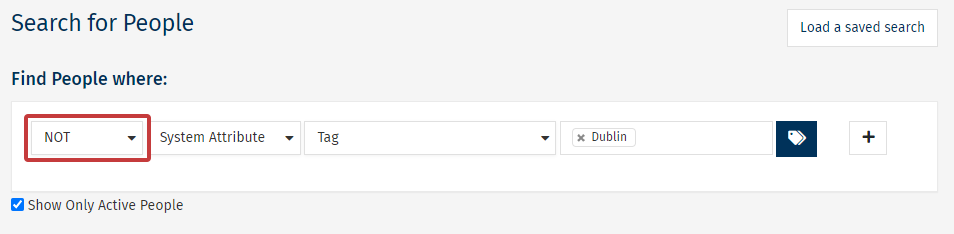
Note: The following search selects System Attribute from the second drop-down and Tag from the third. The tag searched for is Dublin. Therefore, the search will return all people who are NOT in the Dublin tag.

