Many newsletter templates have two, three or four column sections available for articles.
When using these multi-column article sections it is important from a design perspective to align the content in each column. This can be done using features in Poppulo.
Note: If you do not see a mutli-column section readily available in your template, expand the Layout menu and scroll through the Content components to see if there is one available to drag into your email.
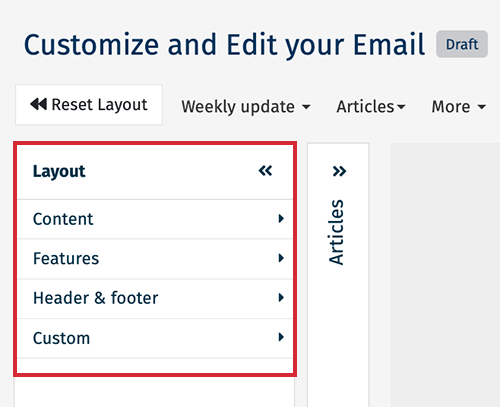
To make each column align, you can
-
Click on an article to open the Edit Article View.
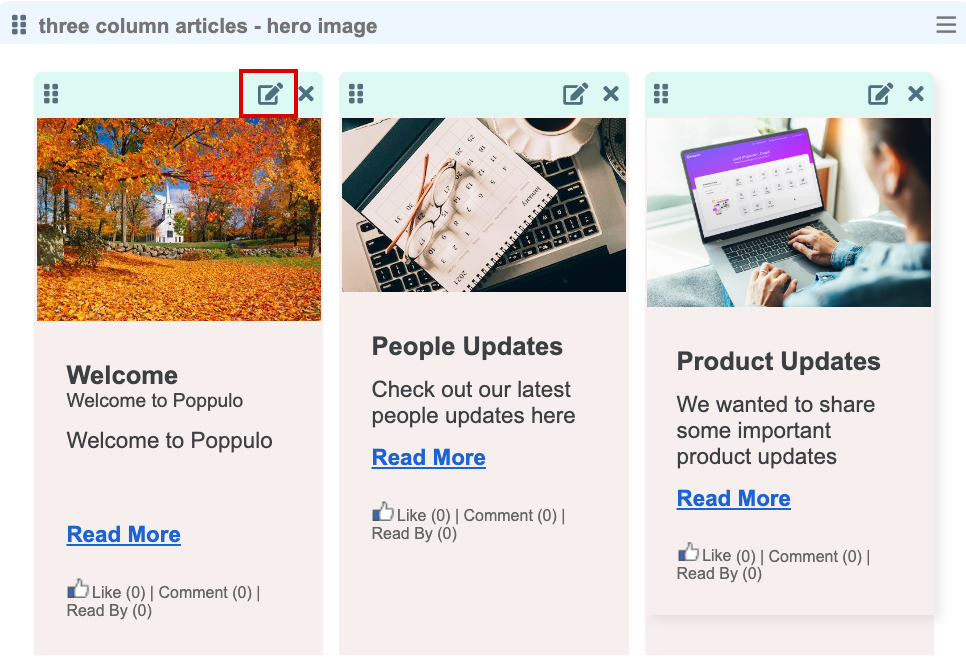
-
Click the pen icon to edit the image.
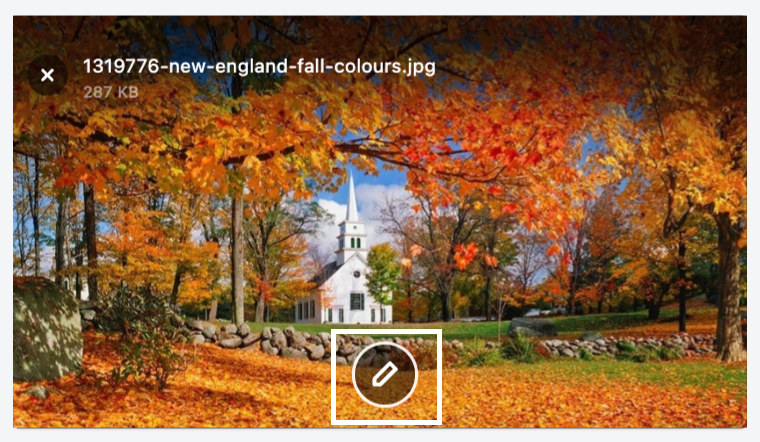
- Resize your Image by choosing an aspect ratio. You can select any aspect ratio. Repeat for all Article Summary Images in the multi-column section.
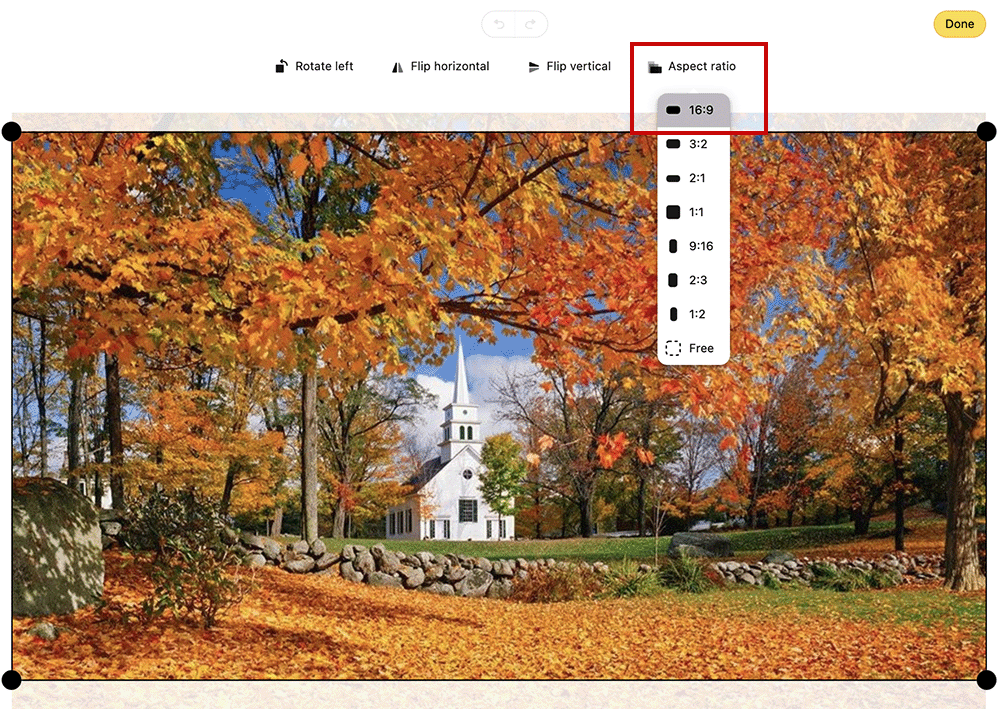
Your Article Titles should automatically align if your images align. If you use a
Subtitle or
Author field in an article, make sure to include this information for other articles in the section.
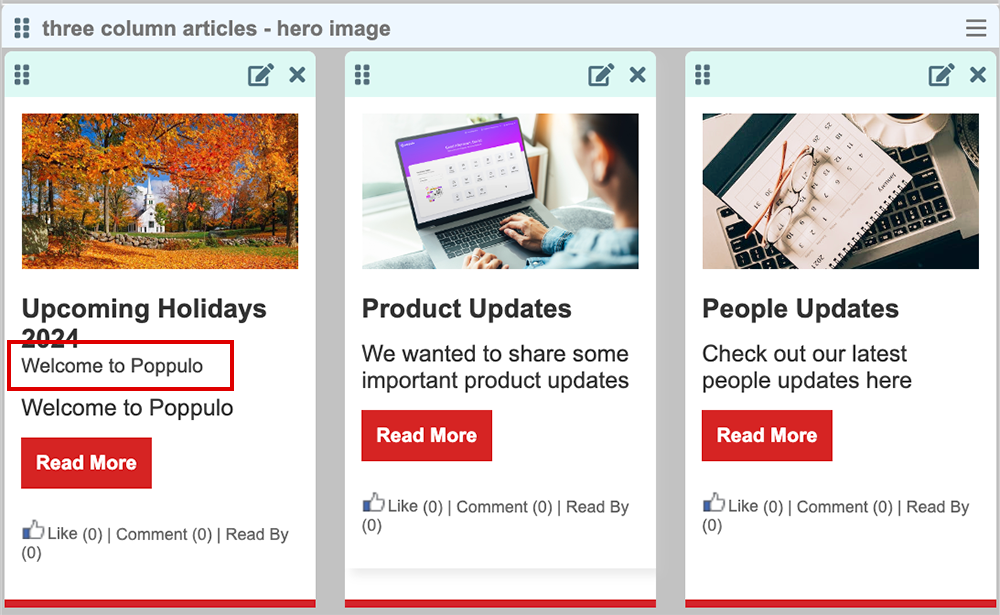
Sometimes, article title word count will push the title onto a second line. You can control the Article Title font size to make these align.
-
Click on Edit Theme.
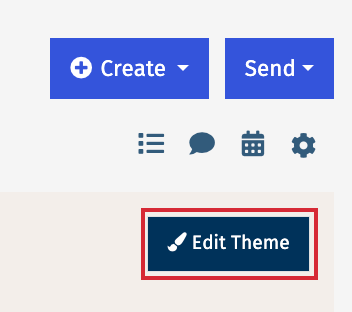
- Click the Article Title in the section you wish to edit. Adjust the Size of the Title Text Styling (field names will vary). The preview will show you the changes until you find a suitable font size.
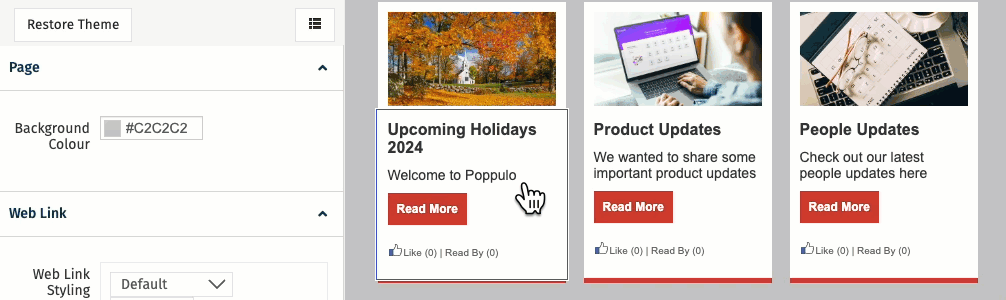
- Click Save to save your changes.
The
Read More link aligns with the bottom of your article summary paragraph text.
-
Click to edit an article.
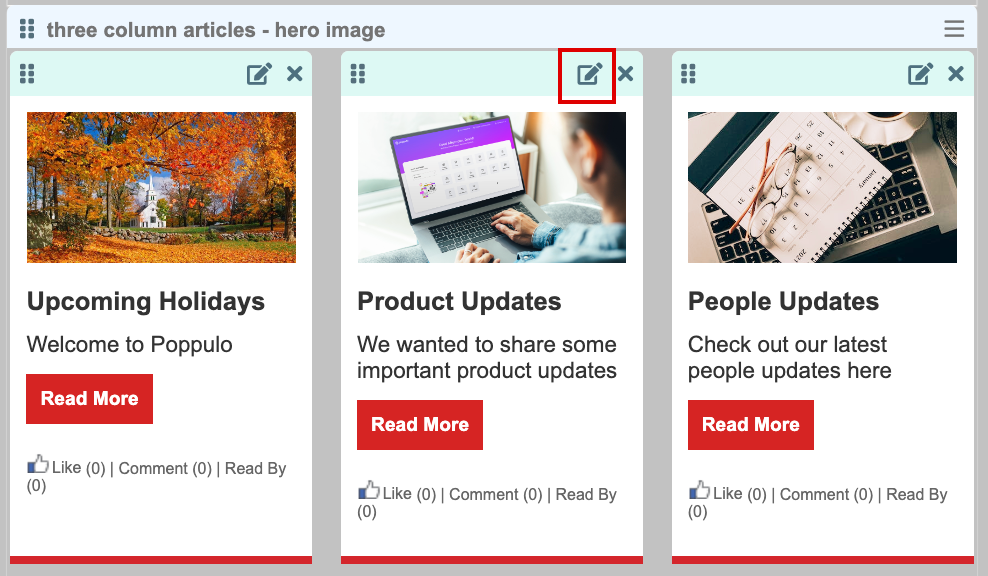
-
Check the word count of your article summary.
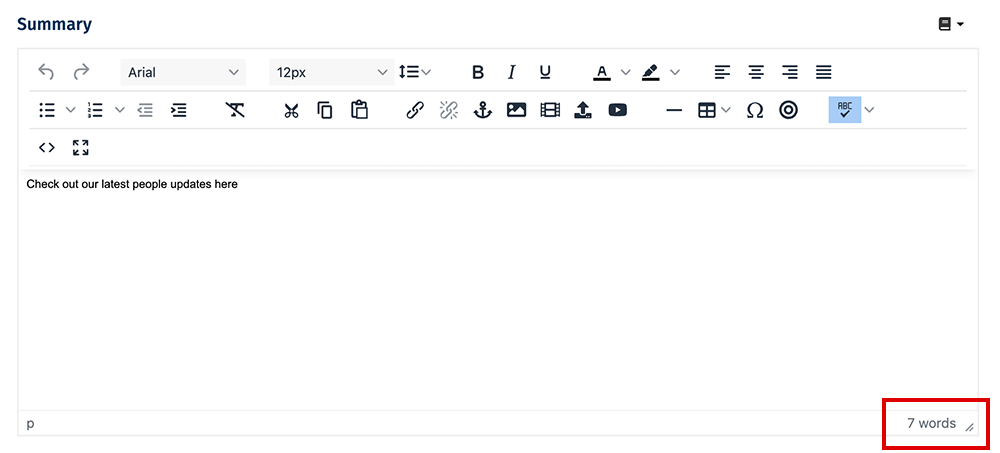
- You can use this word count as a guide for other article summary content.
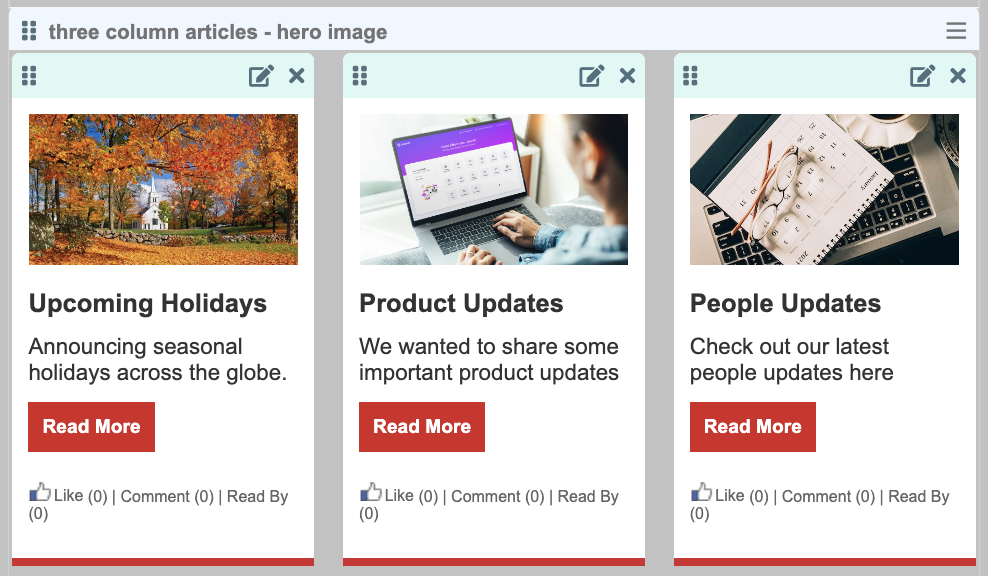
Note: You can also hit enter at the end of shorter article summaries to add <br> tags and help align the Read More link.

