Sometimes when you Copy, Paste and Cut Content from Microsoft Word, or other processors, the formatting may not appear when Previewing your Email, despite appearing when editing your email. This can be resolved in the HTML Source Editor by ensuring the HTML format tags appear within the <span> tags. If you'd like to avoid editing HTML code, you can follow the steps below.
To Fix Formatting Issues:
-
Highlight the affected text and Remove Formatting.
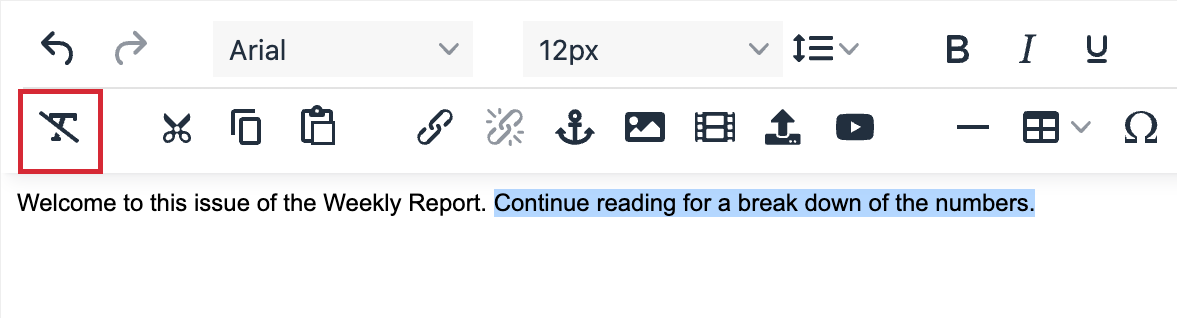
-
Format your text how you wish using Boldface, Italic or Underline etc.

- Add any Hyperlinks to your text.


