We've compiled a list of some frequently asked questions to help you get the most out of the Events Module:
Note: The instructions below are for Advanced Events. To learn about Simple Events, please view our article on Simple Events.
On my account, there is no option for Events. Is this something we need to add to our subscription?
Events are not included with every Poppulo Harmony Email account. If the Events Module does not appear in your account, and you would like Events to be enabled, please contact your CSM or the Support Team for more information.
How do you download the pre-populated templates? I don't see the templates.
You can View the Templates Available in your Account.
Can I add in additional registration details or amend the details? (For instance, ask for location instead of country.)
Yes, you can Edit your Event Registration Form to add additional registration fields or to edit any existing fields.
Can I add an attachment to an Event?
You can't add an attachment to an Event when creating it, but you can Upload a File and Link to It in the body of the Event email.
I don't have a webinar URL to include, is there another option? My company uses Skype for Business, so we usually attach iCalendar attachments to emails for associates to save the date on their calendars.
In this instance, use the 'Online Event/Webinar' option as the Event Type and Edit the ICS Description for your Event. Add the details for your Skype call to the ICS (Internet Calendar Scheduling) description, the details will then appear in the automatic calendar invite sent to People who accept your event invitation.
Can I give a list of different sessions to choose from in the same invitation?
Yes, during the Create an Event Invitation wizard, choose the 'Add Session' option.
I have a meeting where people will attend both in person and remotely. How can I give people the option to attend in person or online?
In this instance, Create your Event with your location description, then add a session to your event. Paste your remote dial-in URL into the location field for your second session to enable remote users to join.
Can an invitee accept an invitation at first, and later decline?
Yes, recipients can change their mind on the initial invitation, you can also Edit an Event Response Manually.
Is there a waiting list for events that are full that can be used to follow up if a spot opens up.
Unfortunately there is no waiting list functionality.
Do I have to add an ICS file to "Add to calendar"? Or does the Event automatically add to the recipients calendar?
When creating your event, you will be presented with an option to edit your ICS file - which is the event invite in people’s calendars. This is optional.
Once your event has been created, you can edit the Event Details to display an optional ‘Add to Calendar’ link.
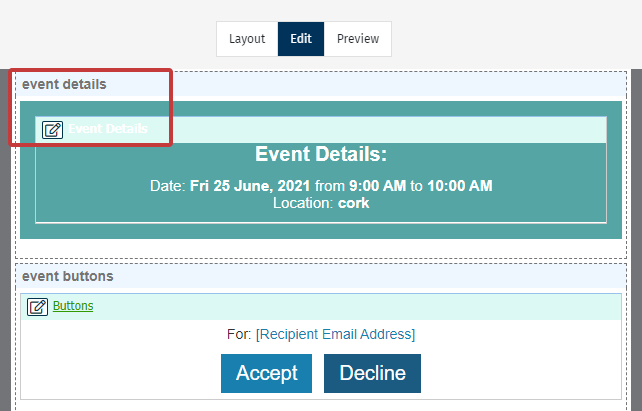
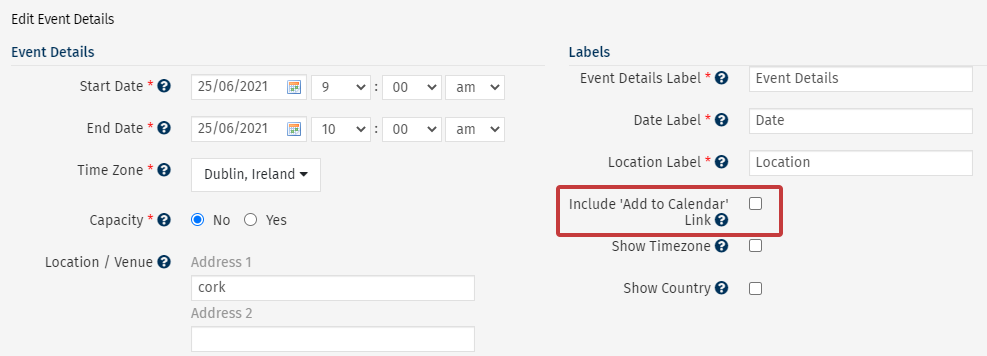
If you choose not to display this link, an invite will still automatically appear in peoples’ calendars if they choose to Accept the invite.
Note: You can target people that have not opened or accepted the invitation using by Resending the Invite.
Is there an option for a re-occurring Event, with a range of dates? (E.g. a class that happens every Wednesday for a month.)
The Events Module does not manage reoccurring events, you must send a new invite for each event. You can, however, Create a Clone of an Existing Event rather than making a new one each time.
If someone RSVPs and then I need to change the event location or time for an example, will that update everyone's calendar invites?
No, once the original Calendar invite goes, only the invitee can change it. Send an Event Invite Follow-up which includes your time/location change and advise your invitee to manually change their calendar invite.
Can I adjust the language and date format for my Event?
Yes, you can Change the Language of your Event. You can also change the date format in the Folder Settings of your Event.
Can I delete an Event?
You can Delete an Event Invitation only when it's in draft. You can't delete an Event once it's live, due to it's connection with your reporting.
What is the complaints section in the report?
A complaint is generated when a recipient clicks the 'Report Misuse' link in the footer of the email, or marks your email as Spam. Complainants are automatically unsubscribed from that Audience.

