The Settings tab in your Enterprise Settings lets you view and edit global settings for your Enterprise Account. Use the instructions below to access the Settings tab.
To Access the Settings Tab:
- In Enterprise, select Settings from the menu on the left.
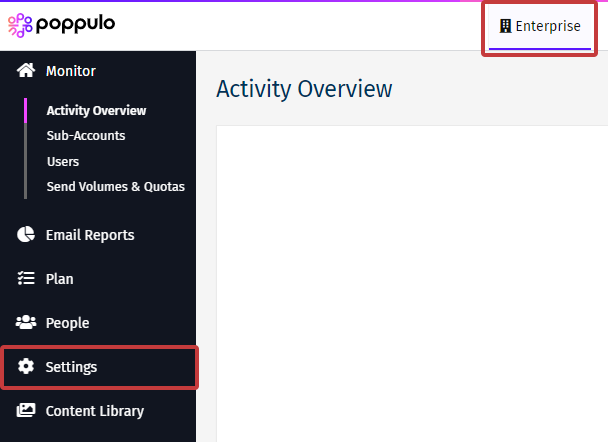
-
From the drop-down, select Settings.
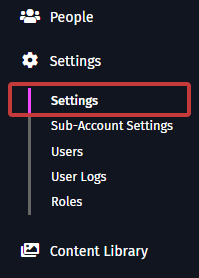
-
On this screen you can see your account information (Primary Contact, Last Login, Quota, Time / Date Format). Click the Account Settings button to edit your settings.
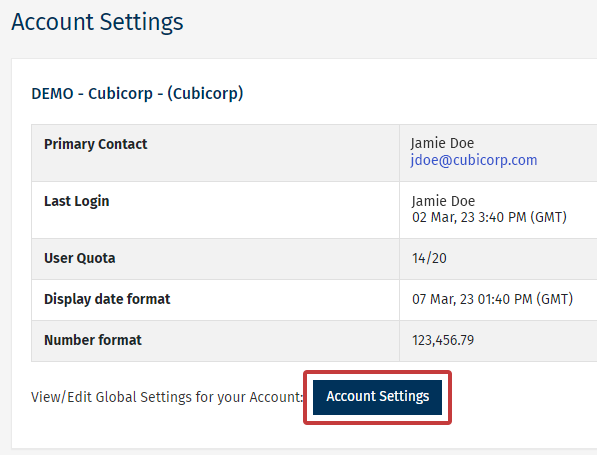
-
In the Account Settings Screen, you can edit the Primary contact and the Date/Number Format by using the drop-downs.
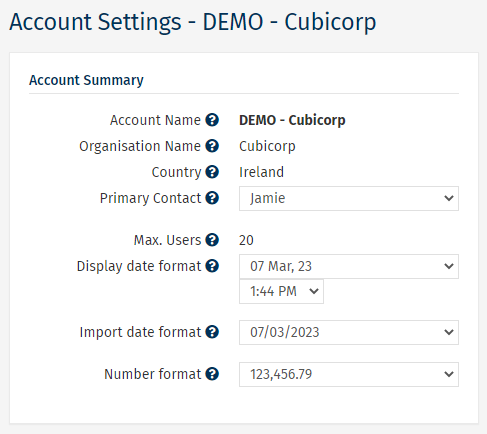
- Select Save when done.

