Enterprise Send Volumes and Quotas enable Enterprise Users to quickly see the number of emails sent and the percentage of quota used by each Sub-Account.
To Access Send Volumes and Quotas in your Enterprise Account:
- In Enterprise, choose Monitor and then select Send Volumes and Quotas from the submenu.
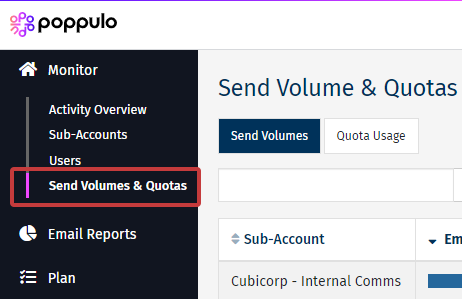
- The Send Volumes and Quota Usage Screen defaults to Send Volumes, you can move between Send Volumes and Quota Usage using the toggle switch.
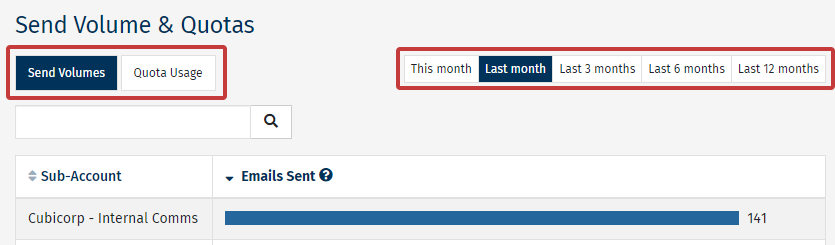
Note: You can also toggle the time period of what's displayed for Send Volumes.
Send Volume
The Send Volume Page displays the amount of emails sent per sub-account for a selected time period.
Quota Usage
The Enterprise User can then see how much of the total quota is being used and by which sub-accounts, for a particular billing period.
Your quota can be managed at a Sub-Account Level or at Enterprise Level:
- If quota is managed at a Sub-Account Level then each sub-account has an allocated quota which they manage themselves. The Enterprise User can monitor what percentage of their quota each sub-account uses.
- If the Quota is managed at the Enterprise Level, the send quota for the sub-accounts rolls up into the Enterprise Monitor giving a total Send Volume Quota to be allocated and shared across the sub-accounts as required.

