The Enterprise People Module allows Enterprise Account Administrators to store, manage and maintain employee data in one central, Enterprise level account. You can manage the imports and maintenance of your People in one central location rather than storing them in each individual sub-account. As the Enterprise user, you retain control over your employee data and can define which Sub-Accounts can have access to your People. Your Sub-Accounts will function differently depending on how you manage your employee Data.
There are two options on how to manage your employee data (your CSM will help select the best option for your account during set up):
- Sub-Account Lists: You can create a list(s) known as a Sub-account List. Each list can be assigned to a required Sub-Accounts, the Sub-Account will then have access to the People when sending or searching.
- None: These are no Lists in place and your Sub-Accounts can view and send to all People in your Enterprise account.
Note: The People Module is only available from your organisation's Enterprise Account (this functionality is not included within Standard Accounts). These instructions are intended for Enterprise Administrators, and other Users that have been given access to the Enterprise Account.
To Access Enterprise People in your Enterprise Account:
- In Enterprise, select People from the menu on the left.
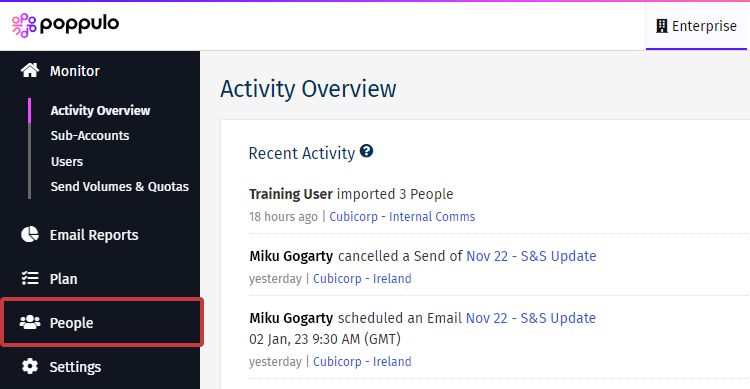
- You will see the tabs within Enterprise People. The Overview tab, as below, will be selected by default.
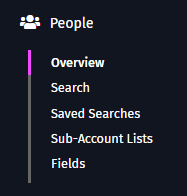
Click below for an explanation of each tab:

