Poppulo Harmony Enterprise lets you create and manage multiple accounts, known as Sub-Accounts. As an Enterprise Administrator, you'll have the ability to push down content, manage users, delegate admins to manage a group of Sub-Accounts, control permission and view aggregated reporting. With Enterprise you have complete visibility and insight into all activity in your Sub-Accounts.
To Access your Enterprise Modules:
-
In your Poppulo Harmony Email account, select the Enterprise tab on the top menu.
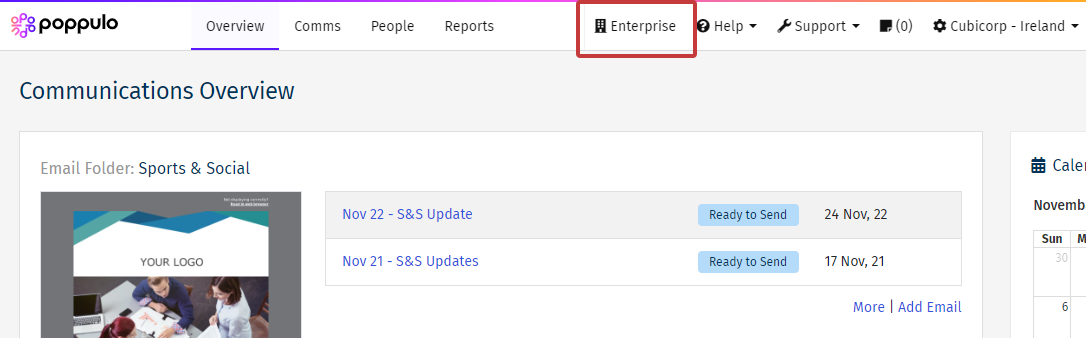
- Your Enterprise will contain some, or all of the following modules:
Note: Some modules may not appear in your Enterprise. If you would like to add additional modules, please contact your CSM or the Poppulo Support Team.

