The Enterprise Content Library is a central location to store images, files and articles. Enterprise users can use this content or grant access to Sub-Accounts to use it.
You'll have an Account Library for Enterprise users to access content and then you can create Shared Libraries with controlled access, to decide what content your Sub-Accounts can access. You can then view a report on what content Sub-Account users have accessed and used. the content.
To Access the Enterprise Content Library:
- In your Enterprise, select Content Library from the menu on the left.
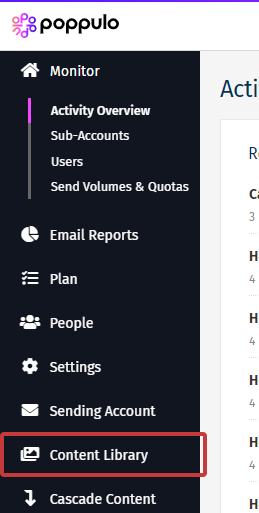
- From within the Enterprise Content Library you can do any of the following:

