Most email clients will not allow embedded media to appear or play within your employee's inboxes. Therefore, if you're
Embedding a Video into the Summary section of your email, you'll need to set additional
Display Options. These options use images to notify your readers that a video is available, they also use two different methods to display the video content; without disrupting your communication reaching your audience's inboxes.
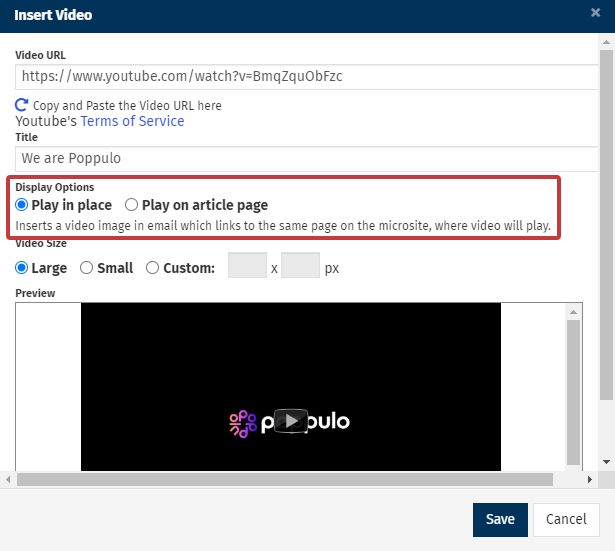
Which Option Should I Choose?
Play in Place:
-
If you want the video to play from your newsletter's cover page, this option will take a thumbnail from your video with a 'Play' button imposed over the image to ensure your audience know that it is video content.
-
When any of your employees click the thumbnail image from within the email, the web version of the newsletter is launched and the video will display within your cover page.
Play on Article Page:
-
Playing the video on the article page also replaces the video with a thumbnail image with the 'Play' button imposed over the top.
-
However, when a employees clicks to play the video it will launch the web version of that particular article within your newsletter. The video will then be viewable as the reader will be viewing the online version of that article page.

