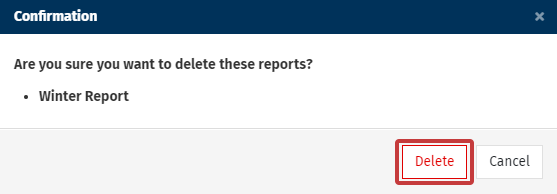Poppulo Email Reports allow you to get real-time updates on how your readers are reacting to your email communications. Creating a Custom Report in Poppulo enables you to drill down deeper into particular audience segments or to statistics that are of interest to your team and organisation. If you do not have Advanced reports, please refer to Reports: Edit a Custom Report.
After you Create a Custom Report you may want to
To Edit a Custom Report:
-
In the Reports area of your account, select Custom Reports from the menu on the left.
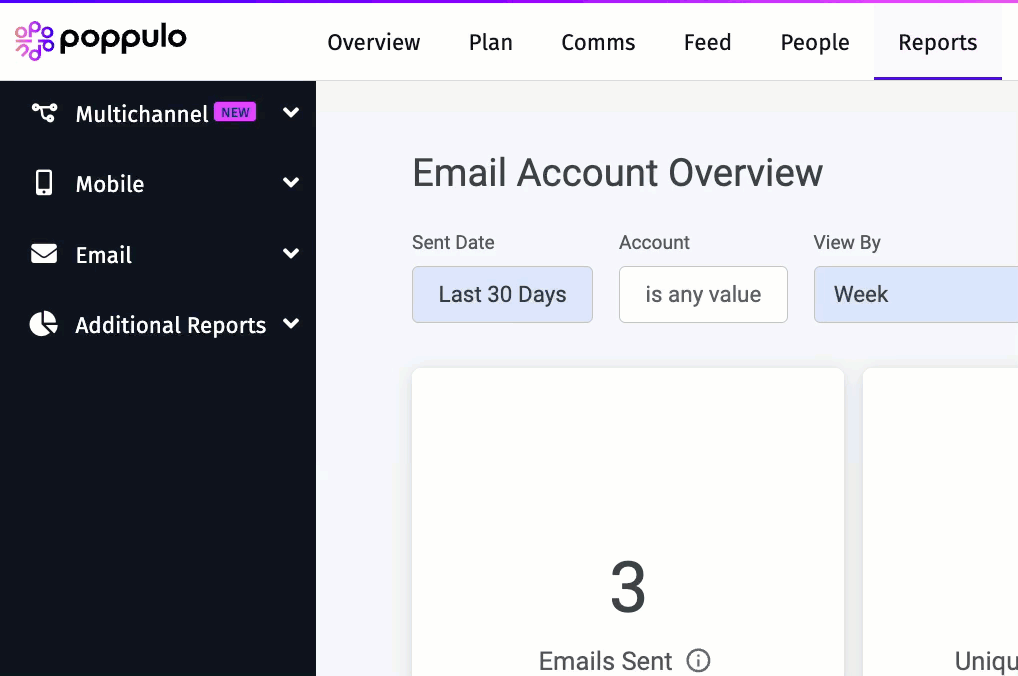
-
From the list of Custom Reports, choose the one you would like to edit and choose Edit.
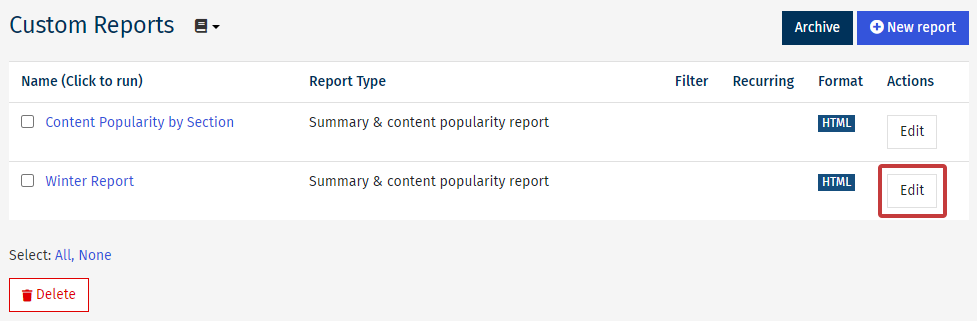
-
You can edit the Report Name, Report Format and Report Type here. Select Next to continue through the create a custom report process until you make the desired changes to your report.
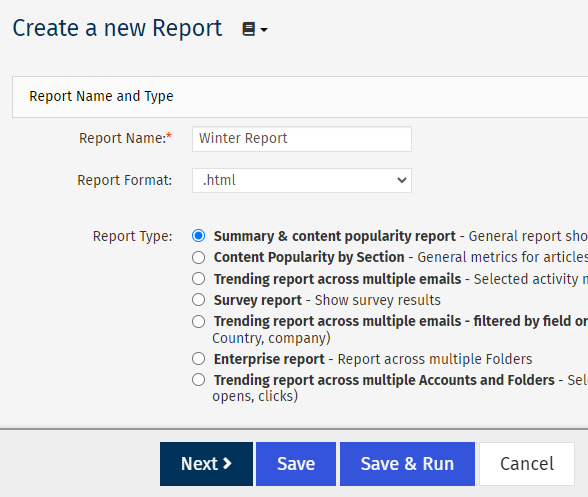
-
Choose Save (or, Save & Run to run the report) when done.
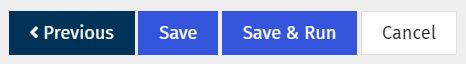
<back to top>
To Delete a Custom Report:
-
In the Reports area of your account, select Custom Reports from the menu on the left.
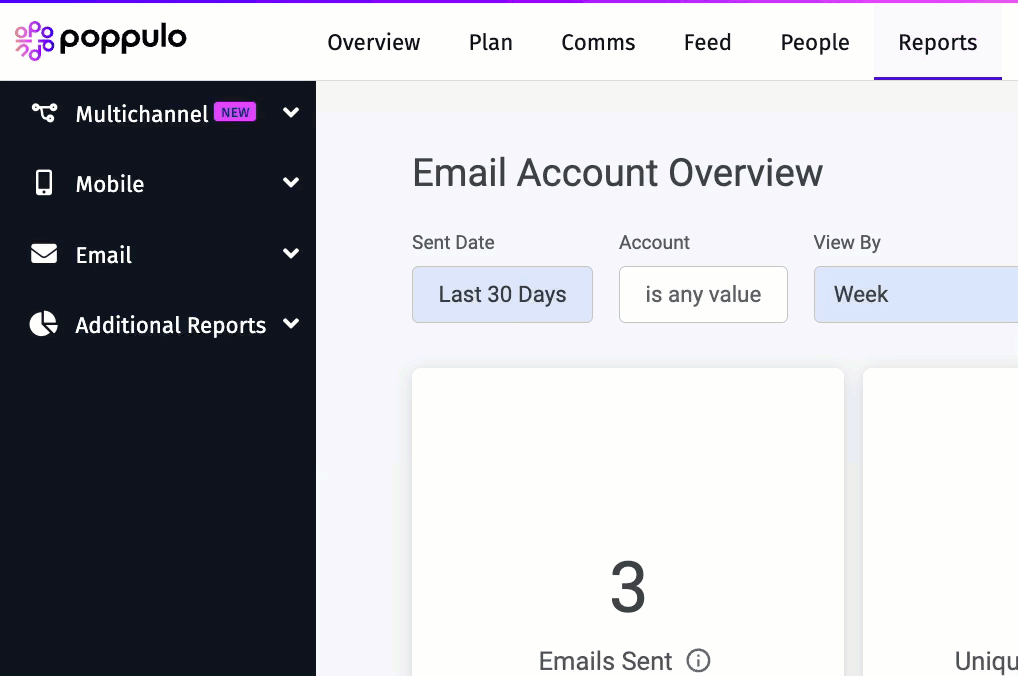
-
From the list of Custom Reports, use the checkbox next to the Name of the Report(s) you'd like to delete. Then, select the Delete button.
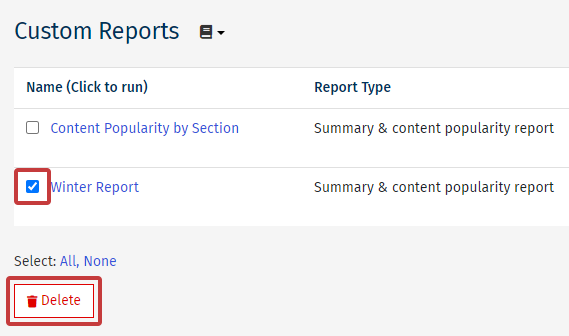
-
Review the Report(s) you've chosen and select Delete to confirm the deletion.