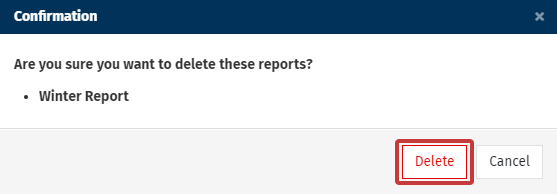Poppulo Reports allow you to get real-time updates on how your readers are reacting to your email communications. Creating a Custom Report in Poppulo enables you to drill down deeper into particular audience segments or to statistics that are of interest to your team and organisation.
After you Create a Custom Report you may want to;
To Edit a Custom Report:
-
In the Reports area of your account, select Custom Reports from the menu on the left.
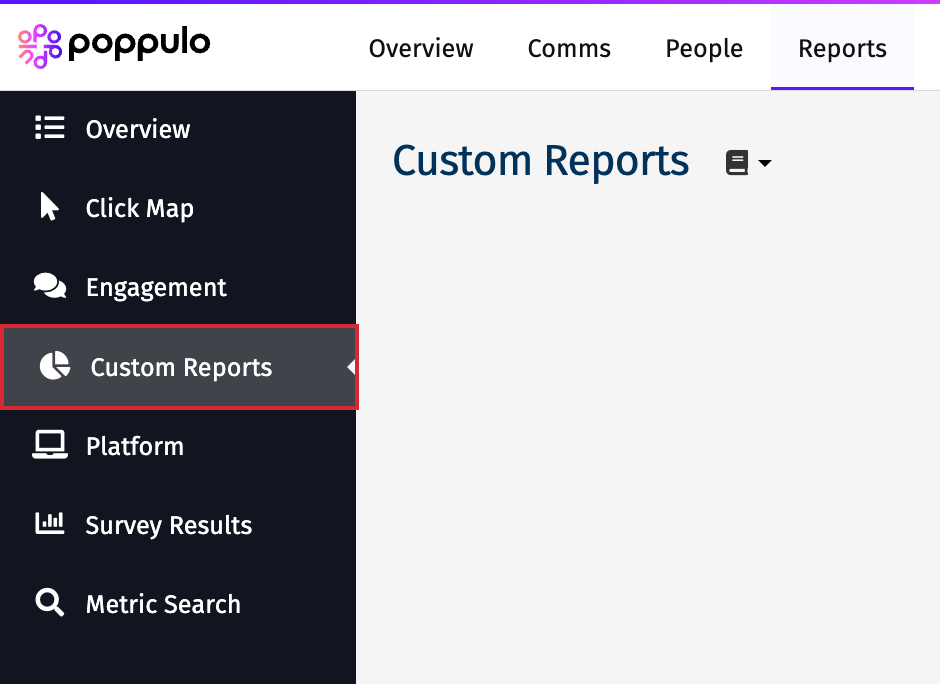
-
From the list of Custom Reports, choose the one you would like to edit and choose Edit.
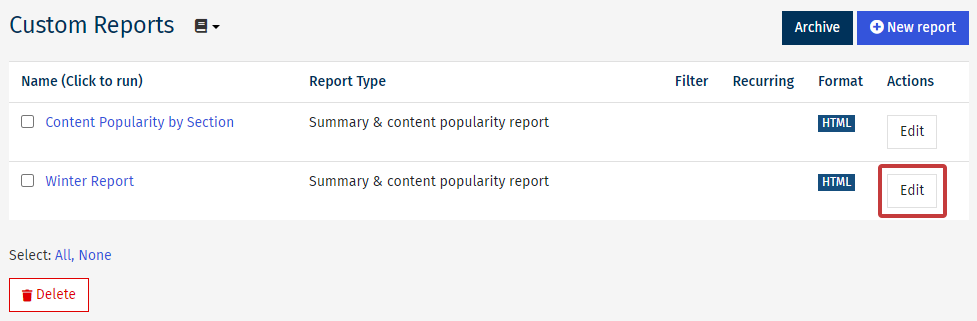
-
You can edit the Report Name, Report Format and Report Type here. Select Next to continue through the Create a Custom Report process until you make the desired changes to your report.
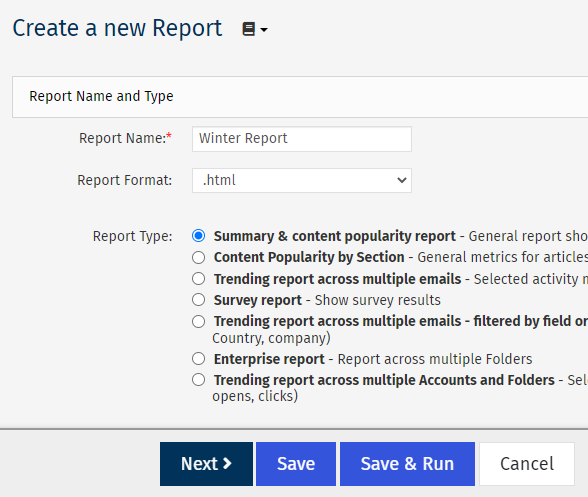
-
Choose Save (or, Save & Run to run the report) when done.
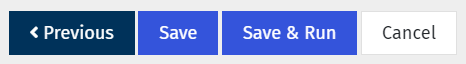
<back to top>
To Delete a Custom Report:
-
In the Reports area of your account, select Custom Reports from the menu on the left.
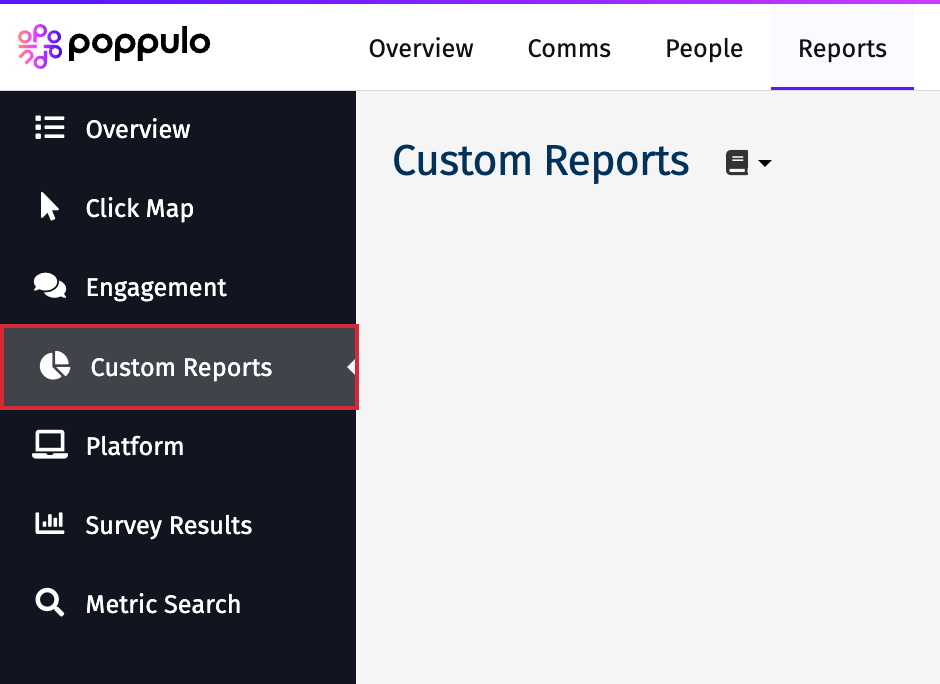
-
From the list of Custom Reports, use the checkbox next to the Name of the Report(s) you'd like to delete. Then, select the Delete button.

-
Review the Report(s) you've chosen and select Delete to confirm the deletion.