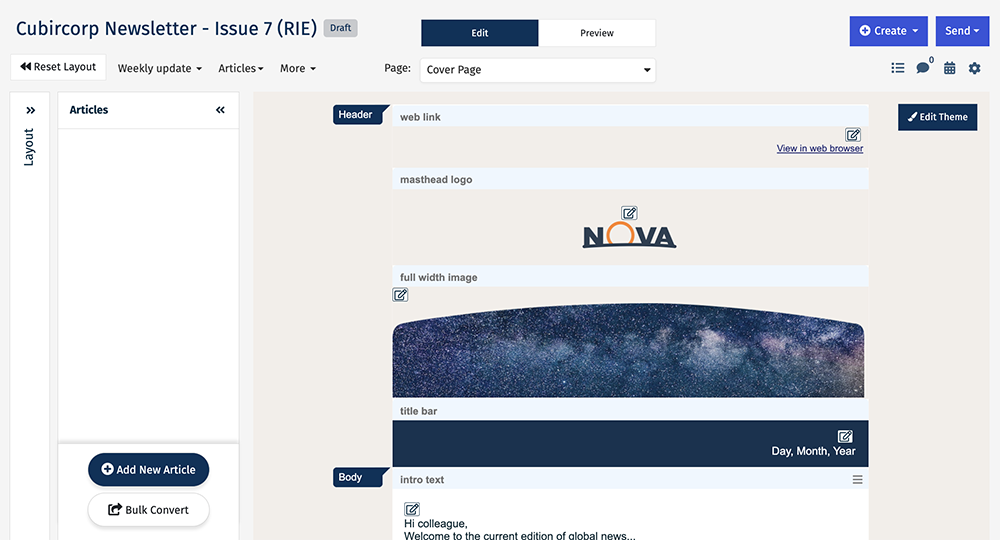When you Create an Email you may want to edit the draft before you send. You may also want to Republish your Email after it's sent. Use the instructions below to edit your email.
Note: Users with the 'Editor' User Roles also have access to The Layout View, allowing edits to the structure and layout of the email template.
To Edit an Email:
-
In the Overview area of your account, navigate to the email you'd like to edit and select the Edit Email icon.

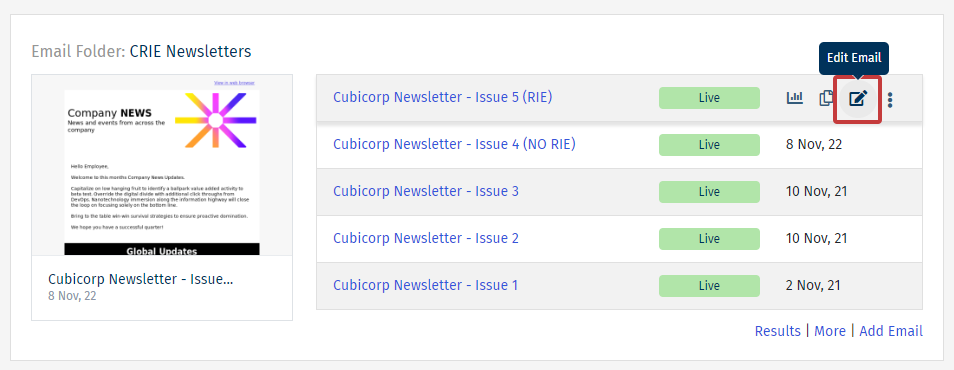
Note: You can also search for an email in the Comms area, or select the title of an email in Draft to edit it.
-
You can now Edit and Customize an Email. Use Editable Content Areas to add content to your emails, Add Articles or Create Sections in your Newsletters. Remember to always Send a Quick Test before completing a live send.