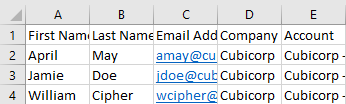Poppulo Harmony Email lets you download a list of the users in your account as a .CSV file. this can be useful when taking a look at your user licences or to see what Folders your users have access to. The downloaded file will include First Name, Last Name, Email Address, Company, Account and Folders for the all users on the account. Use the instructions below to download the list.
To Download a List of the Users in your Account:
-
Go to the Account drop-down and select Users.
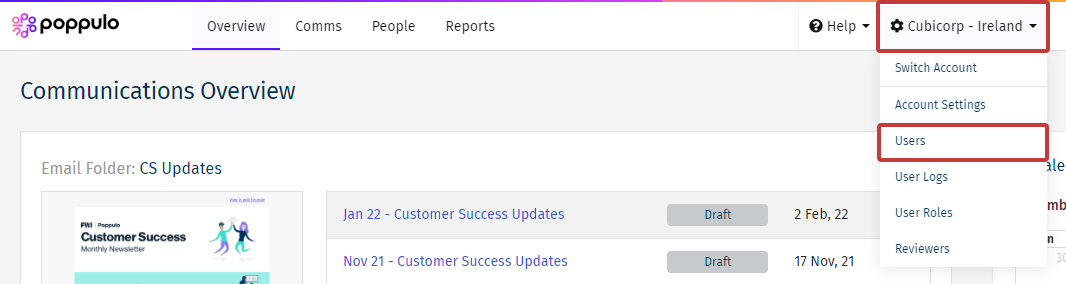
-
Click the Download button.
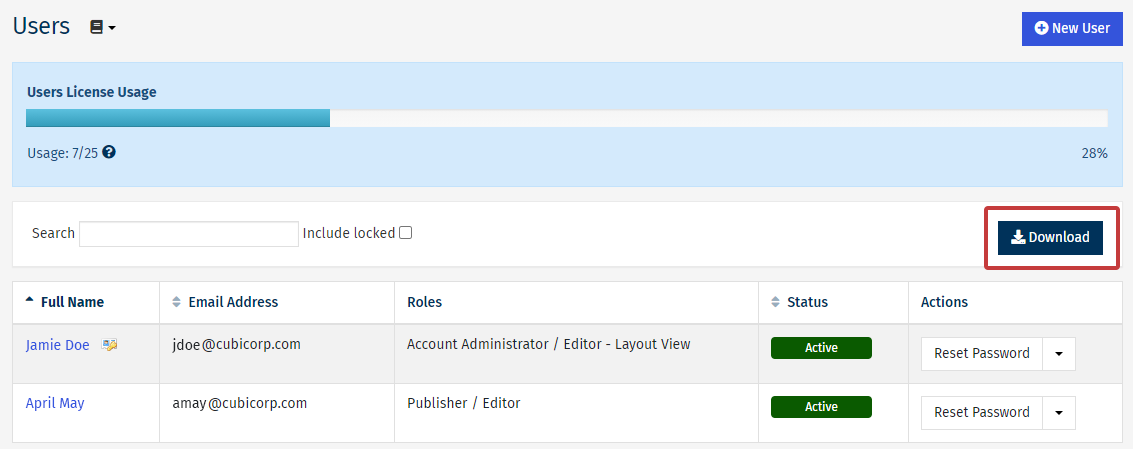
-
Name your file and select Download.
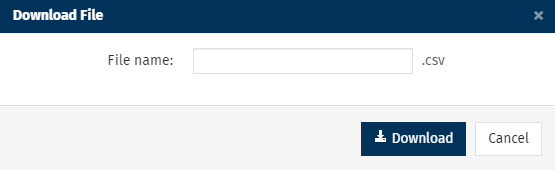
-
The .CSV file will be downloaded, as below.