As a Poppulo Harmony Administrator, you can download a full list of your People as a .CSV file. You can Run a Search and download the results of the search as a .CSV file. The instructions for how to download a list of your Unsubscribed People is below. You can also download a full list of active and/or inactive People.
To Download a List of People who have Unsubscribed:
-
Run a Search using the Search Criteria below. Then click Search.
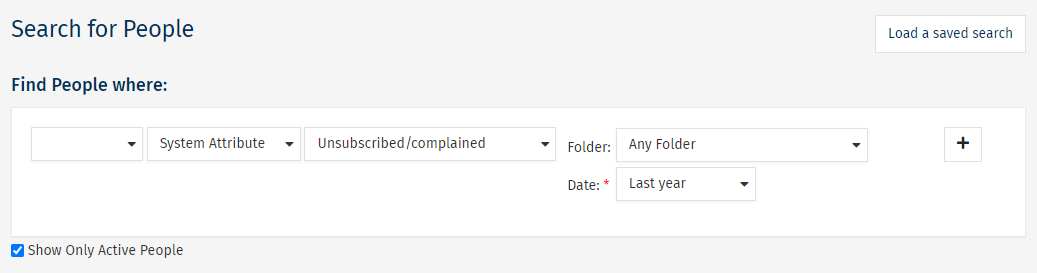
Search Criteria:
- System Attribute
- Unsubscribed/complained
- Date
- Show Only Active People unchecked
-
When viewing your search results click the Download button.
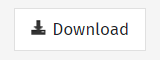
Note: The columns in your dowloaded .CSV file will match those on the results page. You can Add Display Columns by clicking 'Columns'.
- Name your file, then select Download.
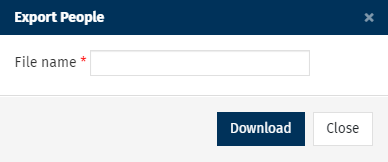
- A list of your People will download as a .CSV file.

