One of the biggest benefits of using the Event Module is the ability to view exactly how your Event Responded. Once you've sent your invite, you can easily view how many people have accepted, declined or not yet responded.
Use the instructions below to download a spreadsheet of event invitees and their current invitation response. The file can then be used externally and you can even decide what columns appear in your download.
To Download a list of Event Invitees:
- From the Overview screen, click on the Title of your Event Folder to open the Event Dashboard.
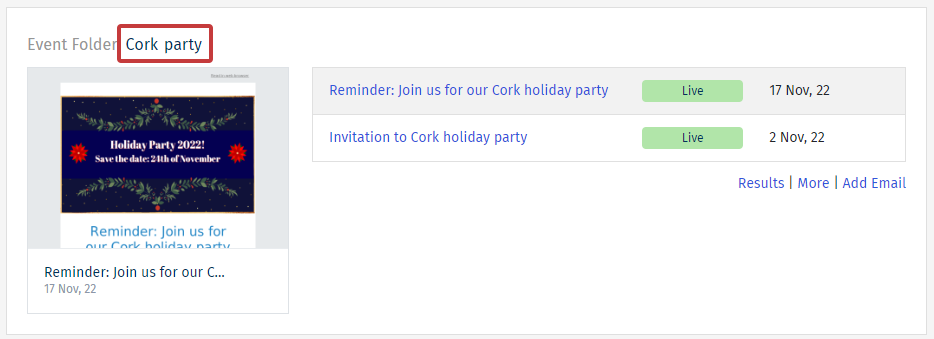
Note: Your event must be 'Live' to view the responses.
- Under Reports, click the Manage Invitees button.
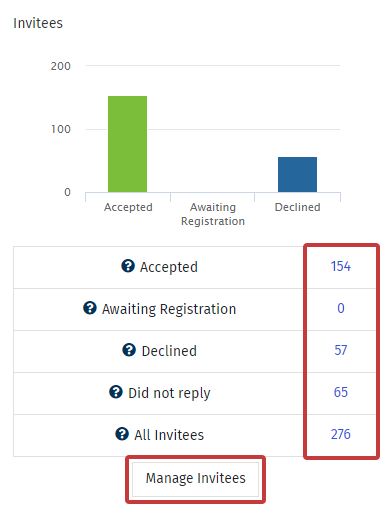
Note: You can also click on any of the numbers in blue to bring you to the Manage Event Invitees page. Invitees marked as Awaiting Registration have accepted the invite, but have not yet completed the registration form.
-
Filter by your invitee Responses, then click the Download button to download a .CSV file.
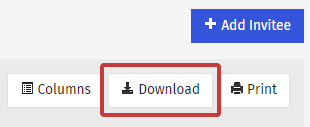
Note: You can Add Additional Columns to your Download by clicking 'Columns'.

